Commands and Tips for Thermo Scientific Devices
![]() Thermo Scientific TriPlus Sampler: Commands for the TriPlus AS
Thermo Scientific TriPlus Sampler: Commands for the TriPlus AS
The following commands are available for the TriPlus AS sampler type only. Please note that the display Filter level determines which commands and properties are displayed.
Also, refer to the TriPlus Operating Manual supplied by Thermo Scientific for more information on controlling the instrument.
![]() Note:
Note:
Command and property names used by Thermo Scientific may slightly differ from Chromeleon terms. For details please refer to column "Thermo Scientific" below.
Injection Commands:
|
Command/Property |
Thermo Scientific |
Range/Values |
Description |
|
AirVolume |
Air Volume |
0-250 Ál |
Specifies the volume of air that is drawn after pulling the syringe needle out of the vial. This reduces evaporation from the syringe needle. The allowed volume of air may vary due to the syringe type and injection mode used. |
|
DelayAfterBubbleElimination
|
Delay after plug strokes |
0-10s ViscousDefault=2.0s, NotViscousDefault=0.0s |
Determines the delay between the last plunger stroke during bubble elimination and start of sample drawing. |
|
DrawSpeed |
Sample Pull-up speed |
0.1-100 Ál/s ViscousDefault=10.0 Ál, NotViscousDefault=50.0 Ál |
Determines how fast the sample is drawn during the bubble elimination procedure. |
|
FillStrokes |
Plunger Strokes |
0-15 |
Specifies the number of plunger strokes before the sample is drawn. This is used to prevent forming of air bubbles during sample drawing. |
|
FillVolume |
Filling Volume |
0-250 Ál |
Sets the sample volume to be used for eliminating gas bubbles (see FillStrokes). |
|
InjectDepth |
Injection Depth |
10-41 mm (50 mm needles) 10-71 mm (80 mm needles) 'Minimum' (= 30mm), 'Standard' (= 41mm), 'Standard80mmNeedle' (= 71mm) |
Sets how deep the needle moves into the inlet. The range depends on the length of the installed needle.
If InjectSpeed is set to 'LVRamp', InjectDepth applies to the final phase of the inject procedure only. Also refer to Large Volume Injection Ramp Commands. |
|
InjectSpeed |
Inject Speed |
0-100 Ál/s, LVRamp (= 0), SpeedForMinimumDepth (= 100 Ál/s), SpeedForStandardDepth (= 50 Ál/s) |
Determines how fast the sample is injected.
InjectSpeed = 'LVRamp' is only allowed, if syringes have a capacity of >50Ál . |
|
PreInjDelayTime |
Pre-Injection Dwell Time |
0-15s, 'Minimum' (= 0s) |
Specifies the delay the syringe remains in the injector before the injection. |
|
PostInjDelayTime |
Post Injection Dwell Time |
0-15s, 'Minimum' (= 0s) |
Specifies for how long the syringe remains in the injector after the injection. |
|
PullupDelay |
Viscosity Delay |
0-10s, |
Determines the delay between the up and down movement of the syringe plunger during the bubble elimination procedure. |
|
SampleDepth |
Sample Depth in Vial |
0-100%, 'Half' (= 50%), 'Bottom' (= 100%) |
Specifies how deep the needle descends into the vial when drawing the sample for injection. 0% is at the top and 100% is at the bottom of the vial. |
Advanced Liquid Injection Commands:
|
Command/Property |
Thermo Scientific |
Range/Values |
Description |
|
BubbleEliminationSpeed |
Bubble elim.pull-up |
0.1-100 Ál/s |
Sets the speed for moving the syringe plunger up and down during bubble elimination. |
|
DelayBetweenStrokes |
|
0-10s |
Determines the delay between each plunger stroke during bubble elimination. |
|
DownSpeed |
Needle speed in vial |
1-250 mm/s |
Sets the speed at which the needle is moved into the sample vial. |
Large Volume Injection Ramp Commands:
The following commands and properties are available when using large volume syringes with a capacity of 50 Ál and more and InjectSpeed is set to LVRamp.
|
Command/Property |
Range/Values |
Description |
|
LVInitialInjectDepth |
10-43 mm (50 mm needles) 10-73 mm (80 mm needles) |
Specifies how deep the needle descends into the vial during the initialization phase. The range depends on the length of the installed needle. |
|
LVInitialInjectSpeed |
0.0-100 Ál/s |
Specifies the initial inject speed during the initialization phase. |
|
LVInitialInjectTime |
0-600s |
Sets the duration of the initialization phase. |
|
LVInjectSpeed |
0.0-100 Ál/s |
Sets the final inject speed (3rd phase). |
|
LVRampTime |
0-600s |
Sets the duration of the ramp (2nd) phase. |
Both inject speed and penetration depth are not constant during the injection. These parameters vary in the course of a single ramp step which comprises an initialization and equilibration phase:
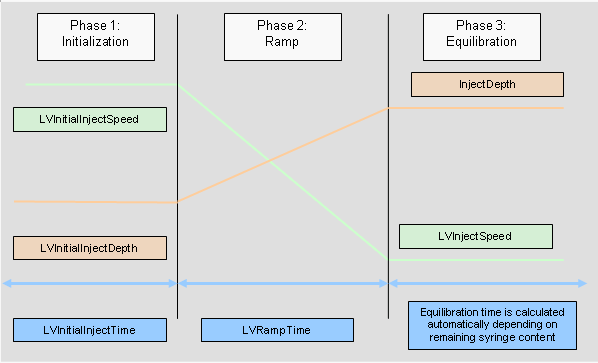
After initialization (Phase 1), the inject speed is usually reduced and reaches the final inject speed within a given ramp time (Phase 2). At the same time, the needle is moved down in the inlet from an initial depth to the final depth. The duration of phase 3 is calculated automatically by the sampler based on the remaining syringe volume to be dispensed at the beginning of phase 3.
![]() Note:
Note:
If relatively small injection volumes are set, execution of phase 2 or 3 may not be required. In this case, the entire sample volume may be already injected in phase 1.
Internal Standard Commands:
The following commands and properties apply if InjectMode is set to InternalStandardDouble or InternalStandardPost.
![]() Note:
Note:
When using an injection mode other than InternalStandardDouble or InternalStandardPost, the parameters listed below will not take effect.
|
Command/Property |
Thermo Scientific |
Range/Values |
Description |
|
IntStdAirGap |
Air Gap Volume (Air2) |
0-250 Ál |
Specifies the air gap before and after the internal standard. |
|
IntStdPosition |
Int. Std. Position |
-3...300 A, B, C, D (range depends on the wash station) |
Specifies the position of the vial containing the internal standard. Positive values from 1-300 indicate a tray position. Values A, B, C, D indicate a wash vial position. |
|
IntStdVolume |
Int. Std. Volume |
0.1-250 Ál |
Specifies the volume of the internal standard. |
Solvent Flush Commands:
The following commands and properties apply if InjectMode is set to NeedleSolventWash, SolventFlushPost, SolventFlushDouble or EnrichmentNeedleSolventWash.
|
Command/Property |
Thermo Scientific |
Range/Values |
Description |
|
SolventFlushAirGap |
Air Gap Volume (Air2) |
0-250 Ál |
Sets the air gap volume between sample and solvent.
If the selected inject mode is 'SolventFlushDouble', the air gap is drawn twice. |
|
SolventFlushDepth |
Solvent Vial Depth |
0-100% |
Specifies how deep the needle descends into the vial when drawing the solvent. 0% is at the top and 100% is at the bottom of the vial. |
|
SolventFlushPosition |
Solvent Vial |
A=0, B=1, C=2, D=3 |
Sets the position of the wash vial containing the solvent. |
|
SolventFlushVolume |
Solvent Volume |
0.1-250 Ál |
Specifies the solvent volume. |
Wash Commands:
|
Command/Property |
Thermo Scientific |
Range/Values |
Description |
|
PreWash |
Cycles |
0-15 |
Sets the number of wash cycles before injection. |
|
PreWashSolvent1/2/3/4 |
Solvents
|
|
Specifies the solvent(s) to be used during one pre-injection wash cycle. Also refer to PreWashSolventSequence and the TriPlus Operating Manual. |
|
PreWashSolventSequence |
|
|
Reports the order of solvents (A, B, C, D) used within a prewash cycle, determined by the parameters WashMode and PreWashSolvent1/2/3/4. A solvent sequence may look like this: 'ABD-', whereas '-' means that no solvent is selected for this step. To obtain this solvent sequence you have to select: WashMode = Multiple Solvents PreWashSolvent1 = A PreWashSolvent2 = B PreWashSolvent3 = D PreWashSolvent4 = None |
|
PreWashVolume |
Solvent Volume |
0-250 Ál |
Specifies the solvent volume to be drawn for the wash cycle before injection. |
|
SampleWash |
Rinses |
0-15 |
Sets the number of cleaning cycles with sample before injection. |
|
SampleWashVolume |
Rinse Volume |
0-250 Ál |
Sets the sample volume to be drawn during a cleaning cycle. |
|
WashDepth |
Wash Solvent Depth% |
0-100% |
Specifies how deep the needle moves into the vial to draw solvent. |
|
WashSpeed |
Solvent Filling Speed |
0-100 Ál/s |
Sets the speed with which the syringe draws the volume for washing the needle. |
|
WasteDepth |
Waste Depth% |
0-100% |
Specifies how deep the needle moves into the waste port. |
For more information, also refer to:
![]() Thermo Scientific TriPlus Sampler: General Commands
Thermo Scientific TriPlus Sampler: General Commands
![]() Thermo Scientific TriPlus Sampler: TriPlus HS Commands
Thermo Scientific TriPlus Sampler: TriPlus HS Commands
For program examples to control the TriPlus samplers, refer to:
![]() Creating a Program for Liquid Injections
Creating a Program for Liquid Injections
![]() Creating a Program for Headspace Analysis
Creating a Program for Headspace Analysis
The Administrator Help section provides installation details; refer to Hardware Installation:
For information about how to install the sampler, refer to ![]() Thermo Scientific TriPlus Sampler: Installation.
Thermo Scientific TriPlus Sampler: Installation.
If you want to operate the sampler with two GCs, refer to ![]() Thermo Scientific TriPlus Sampler: Dual Operation.
Thermo Scientific TriPlus Sampler: Dual Operation.