Commands and Tips for Thermo Scientific
Devices
![]() Thermo Scientific TriPlus Sampler: Commands for the TriPlus HS
Thermo Scientific TriPlus Sampler: Commands for the TriPlus HS
The following parameters appear only for the TriPlus HS sampler type. Please note that the display Filter level determines which commands and properties are displayed.
Also, refer to the TriPlus Operating Manual supplied by Thermo Scientific for more information on controlling the instrument.
![]() Note:
Note:
Command and property names used by Thermo Scientific may slightly differ from Chromeleon terms. For details please refer to column "Thermo Scientific" below.
Incubation and Time Commands:
Command/Property |
Thermo Scientific |
Range/Values |
Description |
AnticipatedColdTrapStart |
Anticipated sync before incubation end |
0-15.0 min |
When the remaining incubation time falls below the specified value, the sampler sends a trigger signal to the GC to start the cold trap. |
GCCycleTime |
Analysis Time |
0-600.0 min |
Sets the GC cycle time, i.e., the time between two injections. Enter the minimum time that the GC requires after an injection to be ready for the next sample. The following conditions must be met: GCCycleTime > PGM run time. The following is recommended: GCCycleTime > PGM run time + 1 min.
The GCCycleTime should be long enough to allow the GC to cool down and equilibrate. |
IncubationTime |
|
0-600.0 min |
Sets the oven incubation time for the sample (in Single and MHE mode) and the incubation time for the first sample of a sequence (in Progressive mode). |
IncubTimeOffset |
Progressive Incubation Time |
0-600.0 min |
Increases the IncubationTime by that many minutes for the second sample and each subsequent sample (Progressive mode only). |
PreparationTime |
|
0-600.0 min |
Reports the remaining incubation time for the sample to be injected next (read-only). The PreparationTime data is logged to the Audit trail during each inject procedure and can later be inserted in the report. |
RealIncubationTime |
|
0-600.0 min |
Reports the incubation time for the current sample (read-only). This parameter corresponds to the IncubationTime property in Single and MHE injection mode. In Progressive mode, the value is calculated using the parameters IncubationTime, IncubTimeOffset, and the sample number. The value is logged into the Audit Trail at inject time. |
VentingTime |
Multiple Extraction Venting Time |
0-60s |
Specifies for how long the vial is being vented after each injection to remove the headspace gas (MHE mode only). |
Shaker Commands:
Command/Property |
Thermo Scientific |
Range/Values |
Description |
ShakerOnTime* |
Agitator On |
0-600s , Off |
Turns the shaker on for the specified time or turns it off (Off). |
ShakerOffTime* |
Agitator Off |
0-600s |
Specifies for how long the shaker is off during an agitation cycle. If ShakerOffTime = 0, the shaker runs continuously. |
*The ShakerOnTime and ShakerOffTime properties determine the shaker behavior:
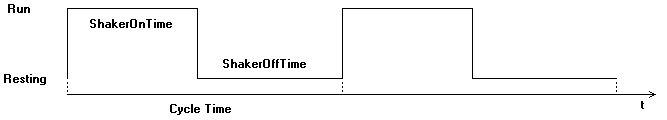
Sampling and Injection Commands:
Command/Property |
Thermo Scientific |
Range/Values |
Description |
DownSpeed |
Needle Speed in Vial |
0-250 mm/s |
Specifies the speed at which the needle moves down into the vial. |
DrawSpeed |
Filling Speed |
1-100 ml/min |
Sets the speed of the syringe plunger during sample load and for the preparing fill strokes. |
ErrorModeMissingVial |
|
AbortBatch, Continue |
Determines the behaviour of the sampler in case a 'missing vial' error occurs. The following conditions are possible: The sampler terminates the batch run immediately (AbortBatch), or the sampler continues the batch run (Continue) and performs a dummy injection with air. |
FillStrokes |
Filling Count |
0-15 |
Sets the number of the preparing fill strokes. |
FillVolume |
Filling Volume |
0-4.5 ml |
Specifies the volume that the sampler draws for the preparing fill strokes. |
InjectDepth |
|
10-35 mm |
Sets how deep the needle moves into the GC inlet. |
InjectSpeed |
|
1-100 ml/min |
Determines how fast the sample is injected into the GC inlet. |
PostInjDelayTime |
Post-Injection Delay |
0-60s |
Specifies for how long the syringe remains in the injector after the injection. |
PostInjFlushTime |
Post Injection Syringe Flush |
10-599, Infinite |
Sets the time the syringe is flushed after injection. Select Infinite to flush the syringe during the entire analysis. |
PreFill |
Enable Pre Filling |
On, Off |
Set to On to enable pressurization before sampling the headspace vapor. The volume used to pressurize the vial is identical to the sample per load. |
PreInjDelayTime |
Pre-Injection Delay |
0-60s |
Specifies the delay the syringe remains in the injector before the injection. |
PreInjSyringeFlush |
|
On, Off |
When set to On, the syringe is flushed for 5 seconds before the injection. |
PullupDelay |
Filling Delay |
0-60s |
Sets the delay between drawing the sample into the syringe and dispensing the volume into the vial during a preparing fill stroke cycle. |
SampleDepth |
Sample Vial Depth |
10-40 mm |
Specifies how deep the needle descends into the vial during the preparing strokes and sample load. |
StandbySyringeFlush |
|
On, Off |
When set to On, the syringe is flushed continuously while the sampler is in standby mode. |
Wash Commands:
Command/Property |
Range/Values |
Description |
DryTime |
0-60s |
Sets the time the sampler remains idle after a washing procedure to allow the needle to dry. |
WashFrenquency |
Never, EverySample, After2Samples, After5Samples, After10Samples, After25Samples, After50Samples |
Specifies after how many sample injections a washing procedure is started during a sequence run.
To calculate WashFrequency, the sampler takes its internal sampler sequences into account (not the Chromeleon sequences as displayed in the sample list). The actual wash procedure may therefore not comply with the defined setting, if either of the following situations occur:
|
For more information, also refer to:
![]() Thermo
Scientific TriPlus Sampler: General Commands
Thermo
Scientific TriPlus Sampler: General Commands
![]() Thermo
Scientific TriPlus Sampler: TriPlus AS Commands
Thermo
Scientific TriPlus Sampler: TriPlus AS Commands
For program examples to control the TriPlus samplers, refer to:
![]() Creating a Program for Liquid Injections
Creating a Program for Liquid Injections
![]() Creating a Program for Headspace Analysis
Creating a Program for Headspace Analysis
The Administrator Help section provides installation details; refer to Hardware Installation:
For information about how to install the sampler,
refer to ![]() Thermo Scientific TriPlus Sampler: Installation.
Thermo Scientific TriPlus Sampler: Installation.