Calibration Examples
![]() Multiple-Point Calibration Using 1 Single Standard
Multiple-Point Calibration Using 1 Single Standard
If you want to perform a multiple-point calibration (see Single-Point and Multiple-Point Calibration) using only one standard sample, you can inject different injection volumes (= quasi Dilution Series).
Sample List
For example, if you inject 10, 20, and 40 µl of just one standard, the sample list will appear as follows:
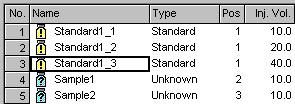
For Chromeleon, each injection is an individual sample. To distinguish between different injections made from the same standard sample vial, you may append the sample number and the injection number (see example above).
QNT Method/General Tab
The standard sample contains, for example, 10 ml/l Uracil. As all injections of a dilution series are made from the same sample vial with the same concentration, you cannot represent the concentration in the calibration curve. Instead, enter the actually injected amount in the Amount column and enter a Dimension of Amounts. For example, enter ng on the General tab page of the QNT Editor. (For more information about the editor, refer to Data Representation and Reprocessing ![]() The QNT Editor).
The QNT Editor).
QNT Method/Peak Table Tab
As in the introduction example (see ![]() Introduction and Example), you do not need to change the default Amount column setting on the Peak Table tab page.
Introduction and Example), you do not need to change the default Amount column setting on the Peak Table tab page.
![]()
If the calibration line does not run through the origin as in the example below, select Linear with Offset (= LOff) as Calibration Type.
These settings will then result in the following calibration line:
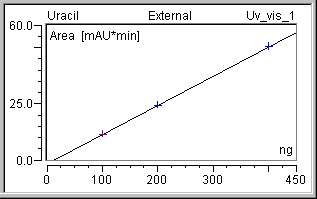
For an overview of the different calibration possibilities provided by Chromeleon, refer to How to …: ![]() Calibrating.
Calibrating.