Calibration Examples
![]() Introduction and Example: 1 Standard and 1 Substance
Introduction and Example: 1 Standard and 1 Substance
Most calibrations in HPLC and IC are performed using external standard samples. In the simplest case, the corresponding peak area for a known amount of a substance is determined for one standard sample only. Chromeleon then calculates the slope (c1) of the Calibration Function from the ratio of the amount and the peak area. (In this case, you can only select the Linear without Offset calibration type). Chromeleon uses this slope to calculate the Amount of this substance in unknown samples.
Example:
You want to determine the amount of substance A in two samples, Sample 1 and Sample 2. A standard sample (Standard) is available. For each sample, an injection volume of 20 µl is injected by an autosampler. The samples are located at the autosampler positions 1 (standard), 2, and 3 (unknown samples).
Sample List
In the Browser, create the following sequence using the Sequence Wizard:
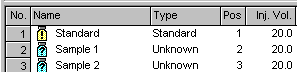
(For information about the Browser, refer to Data Management ![]() The Browser.)
The Browser.)
![]() Note:
Note:
For more information about how to create a sample list, refer to Creating and Managing Files and Data ![]() Creating a Sample List (Sequence).
Creating a Sample List (Sequence).
QNT Method/General Tab
The concentration of substance A in the standard sample is 12 mg/l. The calibration curve for substance A shall be linear (calibration type: Lin) and run through the origin. After processing this sequence, you have to create the QNT Method for performing the calibration. On the General tab page of the QNT Editor (see Data Representation and Reprocessing ![]() The QNT Editor), enter the unit for all other entries in the Dimension of Amounts field. (For this example, enter "mg/l"). In the Global Calibration Settings section, keep the setting for the Calibration Mode, i.e., Total.
The QNT Editor), enter the unit for all other entries in the Dimension of Amounts field. (For this example, enter "mg/l"). In the Global Calibration Settings section, keep the setting for the Calibration Mode, i.e., Total.
QNT Method/Peak Table Tab
Do not change the defaults in the Standard (External) and Calibration Type (Lin) columns on the Peak Table tab page either. Chromeleon automatically creates a "default" amount column. If only one standard sample is available (as is in this case), you can keep this standard sample as well. Enter the concentration in the Amount column:
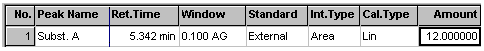
![]() Note:
Note:
If more than one substance is available in the samples, append a new line to the table using the Lines > Append Line commands on the context menu. Enter the concentration in the corresponding cell of the Amount column.
Chromeleon now automatically calculates the amount for the two unknown samples. You can display the results afterwards in the report on the Integration tab page:
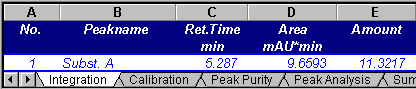
For an overview of the different calibration possibilities provided by Chromeleon, refer to How to …: ![]() Calibrating.
Calibrating.