Collecting Fractions Automatically (Autopurification)
![]() Creating Preparation-Type Samples
Creating Preparation-Type Samples
Preparative samples are required to allow fractionation of the content of a tube or vial. Create preparative samples in the Create Purification Samples Post-Acquisition Steps. A wizard guides you through the creation process.
![]() Note:
Note:
The Create Purification Samples post-acquisition step is available only if the timebase is connected to the related server, if this server is running, and if an Extended Fraction Collection license is installed.
The flow chart on the first wizard page illustrates how preparative samples are created. In addition, determine for how many target compounds is searched:
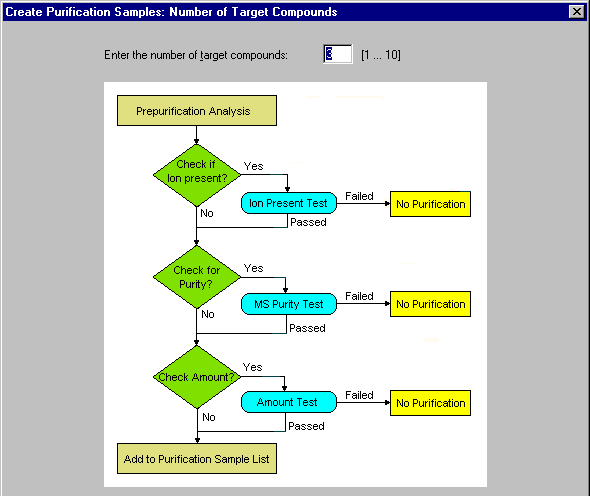
On the second wizard page, define the channel and the target compound:
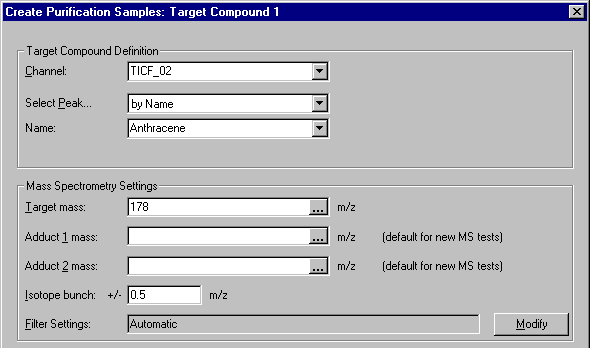
Select the search criterion for the target compound from the Select Peaků drop-down list:
|
by Name: |
|
|
by Retention Time: |
|
|
by Greatest Height& Threshold: |
(= Highest peak) |
|
by Greatest Area& Threshold: |
(= Peak with the largest area) |
In the Mass Spectrometry Settings section, enter the Target Mass in the related input field. In addition, enter the mass range in the Isotope bunch field. If necessary, enter the mass of one or two adducts of the target compound, e.g., with a solvent, in the Adduct Mass 1 and/or Adduct Mass 2 input fields.
On the third wizard page, define the tests to be performed:
|
Ion present: |
Checks whether the target compound is present. |
|
Mass spectrum purity: |
Checks whether the target compound is pure enough. |
|
Amount check: |
Checks whether the amount of the target compound is sufficient. |
|
<New customized>: |
Allows you to define your own test. |
For more information about this wizard page, refer to Create Purification Samples: Target Compound X.
Use the next wizard page to enable special options:
|
Use Conditional Program |
Select this check box if you want to define an additional gradient program. |
|
Optimize MS Threshold for Target Compound X |
(X is a number between 1 and 10) Select this check box if you want to further analyze tailing and fronting of the target compound for a specified channel. |
Selecting one of these options and clicking Next> takes you to the related wizard page. If you did not select an option, clicking Next> takes you to the three last wizard pages. Use these pages to determine the properties for the purification sequence and its samples (Auto Purif. Type: Preparation). For more information, refer to the online Help for Create Fraction Analysis Samples: Sequence Properties, Create Fraction Analysis Samples: Sample Properties, and Create Fraction Analysis Samples: Extended Sample Properties. Click Finish to complete creation of the post-acquisition step.
For more information, refer to:
![]() Creating Fraction-Type Samples
Creating Fraction-Type Samples
For an overview of how to perform Autopurification, refer to ![]() Collecting Fractions Automatically (Autopurification).
Collecting Fractions Automatically (Autopurification).