Collecting Fractions Automatically (Autopurification)
![]() Creating Fraction-Type Samples
Creating Fraction-Type Samples
When fractionating preparative samples, the samples are chromatographically analyzed. If you want to reanalyze these fractions later again, you need one Chromeleon sample for each fraction. Chromeleon can create the samples automatically during fraction collection via the Create Fraction Analysis Samples Post-Acquisition Step. A wizard guides you in creating this step.
![]() Note:
Note:
The Create Fraction Analysis Samples post-acquisition step is available only if the timebase is connected to the related server, if this server is running, and if an Extended Fraction Collection license is installed.
On the first wizard page, determine which fractions are to be chromatographically reanalyzed:
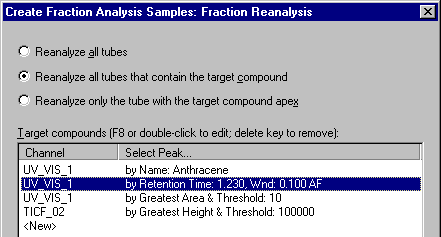
Select:
|
Reanalyze all tubes |
To reanalyze all tubes containing fractionated samples. |
|
|
|
|
Reanalyze all tubes that contain the target compound |
To reanalyze only those tubes that contain the target compound. |
|
|
|
|
Reanalyze only the tube with the target compound apex |
To reanalyze only the tubes into which the fractions containing the peak maximum of the target compounds were collected. |
The Target Compound table lists all defined target compounds. Click <New> to add a new target compound. The Select Target Compound Context dialog box opens:
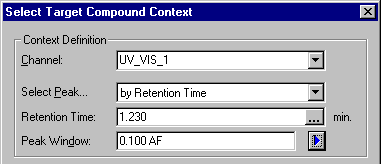
Select the search criterion for the target compound from the Select Peaků drop-down list. For information about the criteria, refer to ![]() Creating Preparation-Type Samples.
Creating Preparation-Type Samples.
Clicking Next> takes you to the next wizard page. Determine the properties for the fractionation sequence and its samples (Auto Purif. Type: Fraction). For more information, refer to the online Help for Create Fraction Analysis Samples: Sequence Properties, Create Fraction Analysis Samples: Sample Properties, and Create Fraction Analysis Samples: Extended Sample Properties. Click Finish to complete creation of the post-acquisition step.
For more information, refer to:
![]() Creating Preparation-Type Samples
Creating Preparation-Type Samples
For an overview of how to perform Autopurification, refer to ![]() Collecting Fractions Automatically (Autopurification).
Collecting Fractions Automatically (Autopurification).