Autosampler Control
![]() Overlapping Samples
Overlapping Samples
To reduce the time between injections, some devices (for example, the AS, the AS-AP, and the SP Sample Preparer) support overlapping sample preparation. This means that the sample preparation steps for the next sample are performed while the current sample is still being analyzed.
When the device finishes the overlapped functions, the program pauses, if necessary, to finish the currently running sample. Then, the remaining commands in the overlapped sample’s program are executed.
The sequence (displayed in the Browser) indicates that sample overlap is being performed. The sample currently being analyzed has a green background and the Running Status. The sample being simultaneously prepared has a yellow background and the Preparing status. This sample has not yet been injected. Therefore, the Inj. Date/Time column is empty:
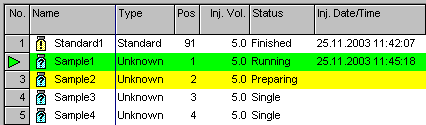
In this example, the first unknown sample ('Sample1') is being analyzed while the next sample ('Sample2') is being prepared.
![]() Note:
Note:
Sample overlap with the AS, AS50, or AS-AP is disabled if the autosampler is shared by two timebases (as when the AS/AS50 is running in Sequential or Sequential Concentrate mode or the AS-AP is running in Push Sequential mode).
Details about how sample overlap is performed and which commands are required depend on the device. For more information, refer to:
![]() Autosampler Commands (AS/AS50)
Autosampler Commands (AS/AS50)
![]() Defining Sample Preparation Steps (AS/AS50)
Defining Sample Preparation Steps (AS/AS50)
![]() Defining Sample Preparation Steps (AS-AP)
Defining Sample Preparation Steps (AS-AP)
![]() Tips for Sequences (TriPlus RSH)
Tips for Sequences (TriPlus RSH)
![]() Overlapping Sample Preparation Functions (Integral Systems)
Overlapping Sample Preparation Functions (Integral Systems)
Also, refer to:
Commands and Tips for Third-Party Devices
![]() Agilent G1888 Network Headspace Sampler: Headspace Injection Modes
Agilent G1888 Network Headspace Sampler: Headspace Injection Modes