Commands and Tips for Third-Party Devices
![]() Agilent G1888 Network Headspace Sampler: Headspace Injection Modes
Agilent G1888 Network Headspace Sampler: Headspace Injection Modes
The Agilent G1888 Network Headspace Sampler provides different headspace injection modes:
Single Headspace Extraction: In routine operation - one injection and one analysis is performed from each sample vial.
Multi Headspace Extraction - Standard mode (MHE): Samples are injected and analyzed several times from the same vial. The GC receives a start signal after each extraction from the vial.
Multi Headspace Extraction - Concentration mode (MHC): This technique is useful for maximum sensitivity. The Headspace sampler samples a vial multiple times (up to 100 times per sample) to concentrate the analytes at the head of the GC column or in a cryo trap at the GC inlet. The GC receives a start signal after the last extraction.
Conditions for Headspace Sequences and Sample Overlapping
When a sequence is started in Chromeleon, it is converted into one or several 'headspace sequences' (HS sequence). Whether a sequence is split up into several HS sequences depends on the defined sample positions and the used PGM files. The HS sequences (including all relevant headspace method parameters) are then downloaded to the sampler for execution.
To run a sequence using a specific headspace injection mode, configure settings as follows:
In the PGM file: select the appropriate value for the Multi HS Extraction Concentration property (ON or OFF) corresponding to the injection mode to be used.
In the sample list (displayed in the Chromeleon Browser):
Specify consecutive sample position numbers (1, 2, 3, ... and so on), if you want to run a sequence in Single Headspace Extraction or MHE Concentration (MHC) mode.
Specify identical sample position numbers, if you want to run a HS sequence in Multi Headspace Extraction Standard (MHE) mode.
For illustrations of example sample lists, please refer to the figures below.
To achieve optimum sample overlapping and reduce analysis time, the following conditions must be met:
Each HS sequence can contain only one program. If you use different programs within a Chromeleon sequence, the corresponding samples will be processed in separate HS sequences.
Sample positions within a HS sequence must be consecutive or identical - depending on the injection mode to be used (also see explanation above). Otherwise, the Chromeleon sequence is split into several HS sequences.
The color coding of the sequence indicates that sample overlap is being performed. The sample currently being analyzed has a green background and the status Running. The sample being simultaneously prepared has a yellow background and the status Preparing. This sample has not yet been injected. Therefore, the Inj. Date/Time column is empty (also see figures below).
Settings for Single Headspace Extraction Mode
To run a sequence using Single HS Extraction mode, configure settings as follows:
On the Temperatures / Vial Options dialog page of the Program Wizard set the Multi HS Extraction Concentration option to Off.
In the column "Pos." of the Chromeleon sample list define consecutive position numbers for samples within a HS sequence, e.g.:
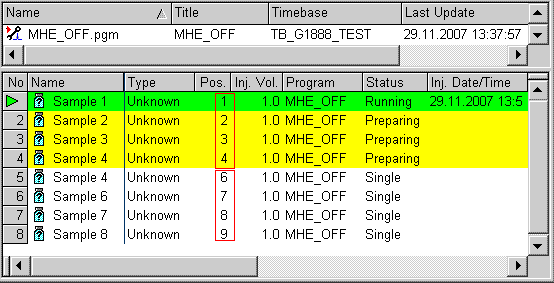
In the example above samples 1-8 are grouped into two HS sequences with two different sets of consecutive sample positions (1-4 and 6-9). Samples 1-4 (marked green and yellow) are currently being processed using sample overlapping. Also note that sample position 5 is missing. Such a number gap can be used to separate HS sequences from each other.
Settings for Multi Headspace Extraction Standard Mode (MHE)
To run a sequence using MHE Standard mode, configure settings as follows:
On the Temperatures / Vial Options dialog page of the Program Wizard set Multi HS Extraction Concentration to Off.
In the column "Pos." of the Chromeleon sample list define identical position numbers for samples within a HS sequence to allow repeated injections from the same vial, e.g.:
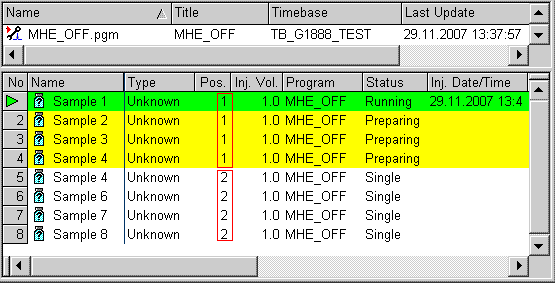
![]() Tip:
Tip:
The combination of repeated injections from the same vial and setting Multi HS Extraction Concentration to On is invalid and results in the following Error Message: “The combination of Multi HS Extraction Standard and Concentration mode is not allowed. Please disable Concentration mode".
Settings for Multi Headspace Extraction Concentration Mode (MHC)
To run a sequence using MHC mode, configure settings as follows:
On the Temperatures / Vial Options dialog page of the Program Wizard set Multi HS Extraction Concentration to On and
Specify the required number of Extractions Per Vial (2-100).
In the column "Pos." of the Chromeleon sample list define consecutive position numbers for samples within a HS sequence, e.g.:
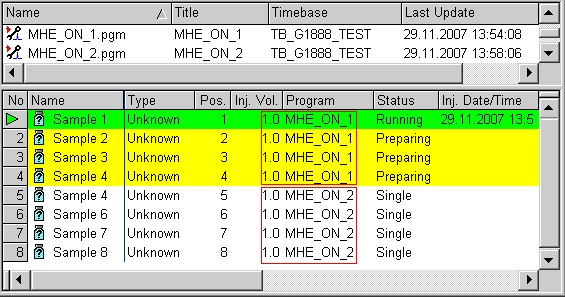
Note that in the example above samples 1-4 and 5-8 are grouped into two HS sequences because they are analyzed with different PGM files.
![]() Tip:
Tip:
In MHE and MHC mode, the commands for stepwise increase of oven temperature (ParIncOvenTempStep) or vial equilibration time (ParIncVialEquilibrationStep) are not allowed.
For a list of the available commands, refer to ![]() Agilent G1888 Network Headspace Sampler.
Agilent G1888 Network Headspace Sampler.
For helpful hints, refer to ![]() Agilent G1888 Network Headspace Sampler: Miscellaneous.
Agilent G1888 Network Headspace Sampler: Miscellaneous.
For installation details, refer to Installing and Controlling Third-Party Devices ![]() Agilent G1888 Network Headspace Sampler: Installation.
Agilent G1888 Network Headspace Sampler: Installation.