Dionex Autosamplers
![]() Dionex UltiMate 3000 Series Autosamplers: Commands and Tips for Fraction
Collection
Dionex UltiMate 3000 Series Autosamplers: Commands and Tips for Fraction
Collection
The Program Wizard and Editor provide full support of the fraction collection options for the WPS-3000FC and WPS-3000PL with Micro Fraction Collection Option. Two additional wizard pages are available to specify the first fraction position, meandering scheme, airdry option and tube change options:
These pages are provided in the Program Wizard only if the Fraction Collection driver has been installed in the Server Configuration Program and if Fraction Collection Mode is not set to Off on the Fraction Collection - General Options page of the PGM wizard.
![]() Note:
Note:
Fraction programs are tray-specific. If you change the sampler tray configuration, also change the tray type on the Collector - General Options page of the PGM Editor.
![]() Caution:
Caution:
The following properties are related to the tray layout and fractionation scheme and numbering: RedTray, GreenTray, BlueTray, FirstFractionationTube, MeanderingScheme. These properties must not be changed during the entire batch, neither in a program nor manually.
Defining the fraction start position
On the General Options page, under First fractionation tube, you can select the position of the first tube for fraction collection. This is the position where fractionation starts for the entire batch. Before you start a new sequence, make sure that the fraction count (FractionCollection.TubePosition property) is set to 1. This can be done on the panel tabset:
Open the default panel
tabset for your timebase (click the ![]() icon on
the standard toolbar).
icon on
the standard toolbar).
Click the Sampler tab page.
In the Fractionation group, check that the Fraction Count box displays 1. If not, change the number to 1.
If the fraction count is set to a value other than 1, fraction collection will start at a later position, according to the fraction count value. However, do not add the FractionCollection.TubePosition property to a PGM, as this would result in fraction pooling (see tip below).
If you want to restart fractionation at the selected first fractionation tube while the sequence is running, change the number in the Fraction Count box to 1 as described above. Do not change the first fractionation tube during the sequence!
![]() Tip:
Tip:
You can define a start position and fraction into the same start position whenever a new sample is started. This is also referred to as "fraction pooling". To do so, on the Fraction Collection - Collection Device Options page of the Program Wizard, select the Perform fraction pooling check box. In this case, the following line will be written to the PGM file:
FractionCollection.TubePosition = 1
Fraction collection with capped vials
The autosampler uses the needle in needle principle; a stainless steel pre-puncturing needle to puncture the septum and a PEEK needle to draw the sample. The same procedure is used to fractionate in vials with caps or well plates protected by a film: the pre-puncturer moves down to pierce the septum; then the PEEK needle moves down to dispense the fraction.
The Puncture Depth sets how deep the puncturer descends into the sample and fraction vials, as measured from the top of the vial. Use the Fraction Height to define how deep the needle descends into the fraction vial.
The SampleHeightOffset_XX
parameter is the bottom height for the currently used sample container.
The default offset value for the bottom height is set to 0, but if an
offset was set, the needle will not touch the bottom of the fraction container
even if the FractionHeight is
set to 0 mm. For details, refer to ![]() Defining the Needle Height and Puncture
Depth.
Defining the Needle Height and Puncture
Depth.
![]() Note:
Note:
There is a risk of losing liquid in the puncturing needle causing carryover and contamination. Select the puncture depth in such a way that the puncturing needle is lowered into the vial as deep as required to pierce the septum but not that deep that contact is established to the sample or fraction.
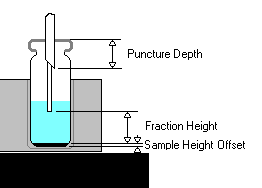
Fraction collection with uncapped vials
The needle will be extended from the pre-puncturing needle before moving down toward the vial (or tube/well), and is not withdrawn when the needle arm moves from one vial to another. You can specify how far the needle is extended from the pre-puncturing needle by using the Needle Extension parameter. If you set the value to 10000, for example, the needle will remain 10 mm outside the puncturer.
Use the Fraction Height to define the distance between the needle tip and the bottom of the vial. In certain cases you may want the needle to move to the bottom of the vial, for example, when fractionating at low flow rates, to prevent the droplets from sticking on the needle. In this case, the puncturer and needle descend into the vial and are withdrawn before the needle arm moves to the next vial. However, note that the needle tip may not reach the set fraction height if the current Puncture Depth (see above) does not allow the puncturer to move further down.
The SampleHeightOffset_XX parameter is the bottom height for the currently used sample container. The default offset value for the bottom height is set to 0, but if an offset was set, the needle will not touch the bottom of the sample container even if the FractionHeight is set to 0 mm.
![]() Caution:
Caution:
If you set the NeedleExtension above 11000, the needle will break when changing the fraction position.
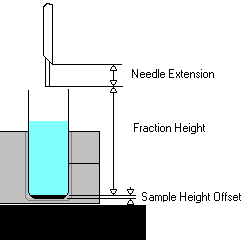
Fraction Collection commands and properties
In addition to the general ![]() WPS Autosampler Commands,
the commands listed below are available for the WPS-3000FC and WPS-3000PL
with Micro Fraction Collection Option. Note that these commands and properties
are only available on the "Expert" Filter
level.
WPS Autosampler Commands,
the commands listed below are available for the WPS-3000FC and WPS-3000PL
with Micro Fraction Collection Option. Note that these commands and properties
are only available on the "Expert" Filter
level.
Command/Property |
Description |
AirDry |
When set to Off (default), the outside air stream that dries the needle is deactivated between each fraction to avoid that fraction is spilled over the wells. |
BridgeVolume |
(WPS-3000FC only) Specifies the volume of the installed bridge capillary which is used to connect the two valves. When running applications for fractionation, ensure that the specified value matches the value indicated on the label of the capillary. Otherwise, injection errors will occur.
Ensure that BridgeVolume is set to "0" if you use the WPS-3000FC for applications in which the bridge capillary is disconnected. Otherwise, injection errors may occur. |
ChangeTubeCapped |
(only for capped tubes) Moves the needle to the next tube specified by Sampler.TubePosition. The FractionHeight property defines the needle height during fractionation, i.e., the distance between the fractionation needle and the bottom of the tube (see details above). |
ChangeTubeUncapped |
(only for uncapped tubes) Moves the needle to the next tube specified by Sampler.TubePosition. To prevent eluent or sample from accumulating in the puncturer, the NeedleExtension property allows you to specify how far the needle protrudes out of the puncturer during fractionation (see details above). The FractionHeight property defines the needle height during fractionation, i.e., the distance between the fractionation needle and the bottom of the tube (see details above). |
Collect |
(WPS-3000FC only) Switches the fractionation valve into the Collect position. In Collect position, sample or eluent from the detector is collected into the fraction tubes or wells. Also see Drain, FractionValve. |
Drain |
(WPS-3000FC only) Switches the fractionation valve into the Drain (injection) position. In Drain position, sample or eluent from the detector goes to the waste. The fraction valve should be switched to Drain after each tube or after each well plate, to avoid spillages. Also see Collect, FractionValve. When you create a program by using the Program Wizard, the valve is switched to Drain before each Inject command to flush the needle. |
FirstFractionationTube |
Specifies the tube position of the first fraction to be collected. The default position is RA1. For details, see "Defining the fraction start position" above.
This is the position where fractionation starts for the entire batch (provided that Fraction Count is set to 1). It is not suitable to define a new fraction position for each sample. This can be done best by using the By user-defined column option of the Program Wizard. |
FractionValve |
(WPS-3000FC only) Reports the current position of the fraction valve (Collect, Drain or Moving). Also see: Collect, Drain. |
InjectWash |
Specifies whether the wash procedure is part of the standard inject procedure. As fractionation must start within one minute after injection (depending on column size and flow rate), but a wash cycle takes approx. one minute, rinsing after injection must not be enabled. Thus, the property must be set to NoWash or BeforeInj. Note that if you create a fraction collection program using the wizard, the needle is always flushed with eluent in the collect position for a few seconds after injection.
If InjectWash is set to NoWash or BeforeInj there will be no wash operation after the last sample. The buffer loop is not cleaned and might be affected by remaining contaminations. To prevent this, you can add a conditional wash operation at the end of the program which will execute only for the last sample. |
IsLastTubeOnTray |
Indicates whether the current tube is the last tube on this tray (Yes/No). |
MeanderingScheme |
Defines how the needle moves across the racks. RowByRowMeandering (default): The needle moves row by row, following a meander-shaped path.
RowByRow: The needle moves row by row, following a saw-shaped path. The movement matches the imprinted numbering on rack types available from Dionex.
ColumnByColumnMeandering: The needle moves column by column, following a meander-shaped path.
ColumnByColumn: The needle moves column by column, following a saw-shaped path.
Column-wise movement (meandering or not) is not supported for 10 and 22 Prep Vial racks. If a column-wise movement is set , the related row-wise movement scheme will be used. |
TubePosition |
Specifies the position of the current sample tube used for fractionation as a plain number. If changed, TubePositionString is adapted automatically. |
TubePositionString |
Specifies the position of the current sample tube used for fractionation as a tray position name, for example, RB1. If changed, TubePosition is adapted automatically. |
StartFractionCapped |
(only for capped tubes) Starts fraction collection at the tube specified by Sampler.TubePosition. The FractionHeight property defines the needle height during fractionation, i.e., the distance between the fractionation needle and the bottom of the tube (see details above) |
StartFractionUncapped |
(only for uncapped tubes) Starts fraction collection at the tube specified by Sampler.TubePosition. To prevent eluent or sample from accumulating in the puncturer, the NeedleExtension property allows you to specify how far the needle protrudes out of the puncturer during fractionation (see details above). The FractionHeight property defines the needle height during fractionation, i.e., the distance between the fractionation needle and the bottom of the tube (see details above). |
EndFraction |
Ends fraction collection and moves the needle to the drain port. |
Further Information
For information about how to install the autosampler, refer to:
Hardware Installation
![]() UltiMate 3000 Series - Autosamplers
UltiMate 3000 Series - Autosamplers