Commands and Tips for Thermo Scientific Devices
![]() Thermo Scientific TriPlus Sampler/ThermoQuest HS850/HS2000 Headspace Samplers: Miscellaneous
Thermo Scientific TriPlus Sampler/ThermoQuest HS850/HS2000 Headspace Samplers: Miscellaneous
Blank run samples
The TriPlus and HS850/HS2000 samplers do not recognize Blank Run Samples. If a Chromeleon sequence contains a blank run sample, the sequence is split into several headspace sampler runs. While the blank run sample is running, the sampler is set to standby.
For example, the sequence below is split into three sampler runs with the following sub-sequences: Sample1+2, Sample4-6, and Sample8-10:
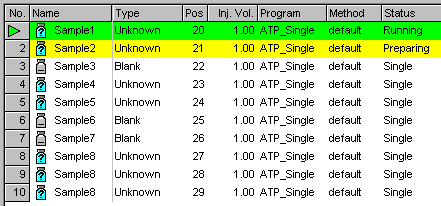
During the blank run samples (Sample3, 6, and 7), the sampler is set to standby.
![]() Tip:
Tip:
In Progessive mode, only the first sample is allowed to be a blank run sample. Otherwise, the sequence will not start.
Missing vials
When detecting a missing vial, the sampler does not stop the sequence. It sends a warning and continues the sequence as if the vial were present. The sampler handles the error as follows:
A warning is logged in the Audit Trail.
The current sample (of the missing vial) is set to Interrupted.
The GC run for the missing sample is cancelled.
Chromeleon continues with the next sample.
Handling of missing vials in the TriPlus HS sampler
For the TriPlus HS sampler type, Thermo Scientific provides a special error handling procedure, which allows to decide how the sampler reacts in case a missing vial error occurs. This is particularly important as the sampler does not provide the exact position(s) of the missing vial(s). Use the parameter ErrorModeMissingVial from the Commands dialog box to select whether the sampler shall:
Abort the sequence
or
Continue the run and perform a dummy injection for the missing vial (in this case an error message is written to the Audit trail).
Depending on the application either the first or the second method may be preferred. The following information may be used as a guideline:
When aborting the sample run
samples already in preparation may be lost
the sequence has to be restarted causing loss of time
When continuing the sample run
there is a risk of damaging the column due to injections of pure air
there is waste of gas due to dummy injections into missing sample(s)
Demo mode
In Demo Mode, Chromeleon does not simulate the following features of the headspace sampler:
During a run, the sampler ignores sample enrichments.
The incubation time should not be shorter than the GC cycle time.
Only one sample is prepared, even if the incubation time is significantly larger than the GC cycle time.
Aborting a batch
When a batch is aborted:
If you select Immediately, all samples with the Status Preparing are set to Interrupted. This is independent of whether the sample is already in the oven when the batch is aborted. Check the Audit Trail to see whether the sample has already been moved to the oven.
If you select Abort after current sample, the sampler stops loading samples. At the end of the current sample, Chromeleon stops the batch.
If you select Abort after current sequence, sequence refers to the Chromeleon sequence and not to the sampler sub-sequence(s). This means that all sampler runs of the current sequence are finished regularly.
Rack Preview
Chromeleon allows you to view an illustration of the rack ("Rack Preview") for a selected sequence and check the Status of samples. The Rack Preview is available from the control panel of the respective TriPlus sampler or in the Sequence Wizard:
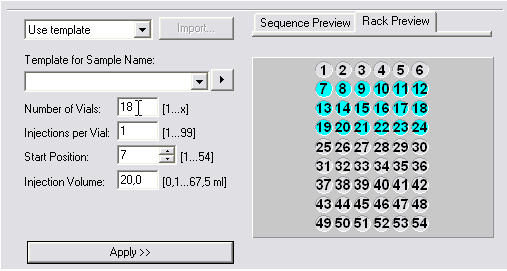
![]() Tip:
Tip:
For TriPlus samplers, Chromeleon automatically updates the rack preview any time the rack layout is changed. However, to update the rack preview on a panel, you must close the panel and open it again after reconnecting the device in Chromeleon.
For installation details, refer to Hardware Installation