MCA
If you use an aQa Mass Spectrometer for data acquisition, you may acquire the data in MCA (Multi Channel Analysis) mode. This mode mainly serves for calibrating the mass spectrometer. It may also be used for analyzing pure solutions of substances. Usually the solution in question is made available to the mass spectrometer via infusion.
![]() Tip:
Tip:
The MCA mode is not available for the MSQ.
In MCA mode, all Mass Spectra of the single scans are added up. Only the resulting total mass spectra (up to four) are saved when the analysis is finished. The advantage is that the files require less storage capacity due to the reduced signal-to-noise ratio.
![]() Caution:
Caution:
Signal dependence according to time is not recorded in MCA mode. Therefore, a "traditional" chromatogram is not available. Thus, the MCA mode is not suitable for chromatographic analysis.
In MCA mode, the "chromatogram window" looks as follows:
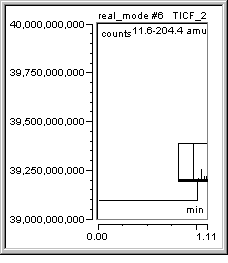
The data acquisition time is represented by a line at the height of the sum of all counts of the single mass spectra that have been added up. If, in addition, the mass spectrum is displayed in the respective window, it can also be displayed as thumbnail in the chromatogram at the end retention time, depending on the respective setting.
![]() Tip
Tip
MCA data acquisition is not possible in Demo Mode!
For information about using the MCA mode, refer to ![]() Acquiring MS Data in MCA Mode.
Acquiring MS Data in MCA Mode.