Calibration Examples
![]() No Pure Substance Available - Known Relative Extinction Coefficient
No Pure Substance Available - Known Relative Extinction Coefficient
If you wish to quantify substance A although the pure substance A is not available, calibration can be performed nevertheless if the ratio of the extinction coefficient to the extinction coefficient of a different substance B is known. First, create the corresponding sample list following the description in ![]() Several Standards with Several Substances Each.
Several Standards with Several Substances Each.
Then, create the Amount columns for your standards. As the pure substance A is not available and thus is not contained in the standards, the cells for substance A remain empty in the Amount table:
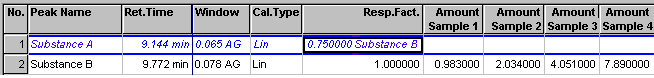
The entry made in the Response Factor column is the decisive entry. This column allows you to use the calibration of substance B for substance A. Double-click the selected cell (see above) to open the Response Factor for Substance A dialog box and enter the factor of the extinction coefficient at the measuring wavelength between the two substances:
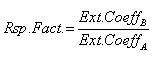
Set the interpretation to Relative to Peak and select substance B:
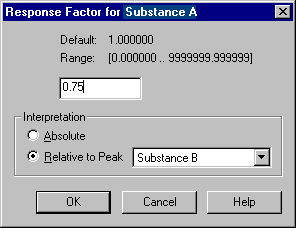
The resulting calibration curve is 75% of the Calibration Function of substance B. No calibration points are indicated in the calibration curve because no points were acquired for substance A:
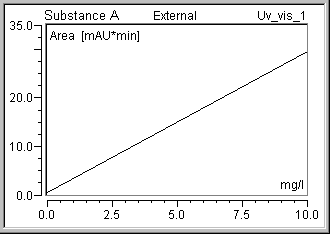
Extinction coefficients depend on the measuring wavelength. Thus, enter the corresponding response factor needs for each channel. Create a separate Response Factor column for each channel:
Select Columns on the context menu of the existing Response Factor column. Select Duplicate and then select a channel by clicking Add Channel.
![]() Note:
Note:
The calibration curve of the reference peak is the decisive factor. If possible, it should not have an offset. Otherwise, errors may occur when calculating the amount using the response factor. This is especially true for lower amounts.
For an overview of the different calibration possibilities provided by Chromeleon, refer to How to …: I ![]() Calibrating.
Calibrating.