Calibration Examples
![]() Several Standards with Several Substances Each
Several Standards with Several Substances Each
Calibrations are usually performed using several standards. They often contain more than one substance to be calibrated. The simplest case is two standard samples that contain two substances each. In this case, you can determine the slope and the offset and/or curvature of the calibration curve (depending on the number of acquired data points).
Example:
You want to determine the amount of substances A and B in two samples, Sample I and Sample II. Two standard samples, containing different levels of Standard 1 and Standard 2, are available. Both standard samples contain substance A and substance B. For each sample, an injection volume of 20 Ál is injected by an autosampler. The samples are located at the autosampler positions 1 (Standard 1), 2 (Standard 2), 3 (Sample I), and 4 (Sample II).
Sample List
The sequence appears as follows (for more information, refer to Creating and Managing Files and Data ![]() Creating a Sample List (Sequence)):
Creating a Sample List (Sequence)):
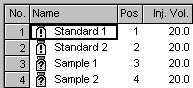
QNT Method/Peak Table Tab
In Standard 1, for example, the concentration of substance A is 10.2 mg/l and the concentration of substance B is 20.1 mg/l. Standard 2 contains 30.5 mg/l of substance A and 49.7 mg/l of substance B. Thus, you have to create the following peak table in the QNT Editor (For more information about the editor, refer to Data Representation and Reprocessing ![]() The QNT Editor.)
The QNT Editor.)
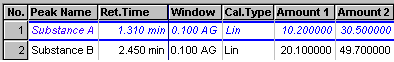
Remove the default Amount column and add two new Amount columns (one for each standard level):
Double-click the header of an existing Amount column (or select Columns > Edit Amount Columns on the Edit or context menu) to open the Edit Amount Columns dialog box.
From the Assign Standards on the basis of list, select the criterion (Name, Vial Number, Sample ID, etc.) to use to identify and assign standards to the amount columns.
![]() Note:
Note:
The selected option will apply to all sequences that use the current QNT File. For example: You select the Vial Number option, and then assign vial number 5 to Amount column B. From now on, vial number 5 (regardless of its contents) will be assigned to Amount column B in every sequence that uses this QNT File.
Click Auto-Generate. Select Generate a separate column for EACH standard from the drop-down list and click Apply. Two new columns will appear in the Amount Column window. Double-click the columns to rename them, if desired.
Click OK to close the dialog box and return to the peak table.
![]() Note:
Note:
If one of the substances is not available in the standard sample, the corresponding cell in the Amount column should be left empty.
If you are using several standards for calibration, you may prefer to select a Calibration Type other than Lin (Linear without Offset).
Using these settings, Chromeleon automatically calculates the concentrations of substance A and substance B in the two unknown samples.
For an overview of the calibration options provided by Chromeleon, refer to ![]() Calibrating.
Calibrating.