Option
Description
Virtual Terminal
Click 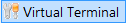 to open the virtual terminal. The virtual terminal
is used to directly interact with the autosampler. To open the
virtual terminal, the autosampler must be online. The virtual
terminal operates in a similar fashion as the handheld controller
(if available). For details, also refer to the operating manual
of the autosampler.
to open the virtual terminal. The virtual terminal
is used to directly interact with the autosampler. To open the
virtual terminal, the autosampler must be online. The virtual
terminal operates in a similar fashion as the handheld controller
(if available). For details, also refer to the operating manual
of the autosampler.
Device Name
Indicates
the name under which the instrument is identified in the installation
environment (default: (TriPlusRSH); also, refer to Naming
Devices...). To control the instrument via the existing Control Panels, accept
the default name. If you do not accept the default name, you may
have to edit the PGM Files and re-link the corresponding control
of the control panel. (Also, refer to How
to: Controlling Devices from the Control Panel ![]() Linking a Control to a Device.)
Linking a Control to a Device.)
Network address
Enter the IP address to allow LAN control of the autosampler through the chromatography data system.
The autosampler is shipped with a default IP address, which may not match the needs of the LAN where the autosampler must be installed. To change the default values, contact your LAN administrator and ask for the IP address to be assigned, the netmask, and eventually the port.
The IP address is made up of four whole numbers written in the format xxx.xxx.xxx.xxx, for example, 192.168.127.10.
The netmask is made up of four whole numbers written in the format xxx.xxx.xxx.xxx, for example, 255.255.255.0.
The port is a number, for example, 4001 (4001 is usually the LAN default).
The default IP address of the TriPlus RSH and TriPlus 100 LS is 192.168.99.230.
Instrument
Specify whether the autosampler is used as main or secondary device:
Select Main when the autosampler will only inject to a single GC. When the autosampler will be shared between two GCs, select Main when configuring the autosampler for the first (primary) GC. The Start signal is generated by the output of the GC1 connector.
OR
Select Virtual (Secondary) to configure the autosampler for use with the second GC, when the autosampler is being shared between two GCs. The start signal is generated by the output of the GC2 connector.
 Note:
Note:
Main and Virtual functions are usable only with the autosampler in GC Liquids mode. In case of the TriPlus RSH in GC Headspace, SPME, or ITEX modes, the Virtual function is not usable. To inject in two GC units it is necessary to use the Constant DoublePro incubation mode connecting the two start/stop cables to the two GC units separately.
For details on how to configure
the autosampler for use with two GCs, refer to ![]() Thermo Scientific TriPlus
RSH/100 LS Autosampler: Dual Operation (Clone Mode).
Thermo Scientific TriPlus
RSH/100 LS Autosampler: Dual Operation (Clone Mode).
Read barcode
Select this check box if you want the autosampler to read the sample barcode attached to the vial. The value read from the barcode reader will be added as a line in the data audit trail.
Extract injection volume from TriPlus RSH / TriPlus 100 LS method
Select this check box if you want to use the injection volume defined in the TriPlus RSH or TriPlus 100 LS method (option Sample volume). (Note: The method editor is accessed using the Chromeleon PGM wizard.)
If the check box is cleared, the injection volume of the sequence is used.
Error mode
Specify how the autosampler will handle sequence errors, such as a missing vial, missing solvent, or missing injector. Select one of the following options:
Skip any error, and do fake inj (default setting) A fake injection (nothing is injected into the inlet) is performed in case of any sequence error.
Skip missing vial, and do fake inj A fake injection is performed in case of a missing vial.
Stop sequence for all errors The sequence is stopped in case of any sequence errors.