Commands and Tips for Third-Party Devices
![]() Perkin Elmer TurboMatrix Headspace Sampler: Single and Progressive Injection Modes
Perkin Elmer TurboMatrix Headspace Sampler: Single and Progressive Injection Modes
The Perkin Elmer TurboMatrix Headspace Sampler supports different injection modes:
Single mode (in routine operation: all samples are thermostatted the same time)
Progressive mode (for method generation: increasing thermostatting time)
MHE mode (for multiple injections from the same vial; refer to ![]() MHE Mode)
MHE Mode)
In Single and Progressive modes, the sampler assumes that the injection volume and the parameters are identical for all samples and that the vial positions are incremented. To achieve optimum sample overlapping, Dionex recommends taking this into account when creating a sequence in Chromeleon.
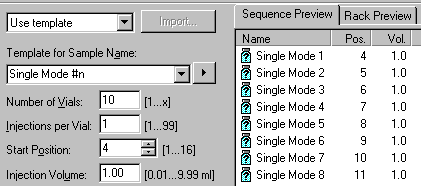
However, in Chromeleon, the parameters can vary for each sample. This allows you, e.g., to process the samples with different PGM Files or to vary the injection volumes. Chromeleon regards this as independent sampler runs. Sample overlapping is possible only in the single sampler runs.
This is especially important in Progressive mode. In this mode, the sample uses the IncubationTime parameter as the thermostatting time for the first sample in the sampler sequence. The thermostatting time for the other samples in the sampler run is prolonged, based on the sample number: Sample n is thermostatted n times as long as sample 1.
Example:
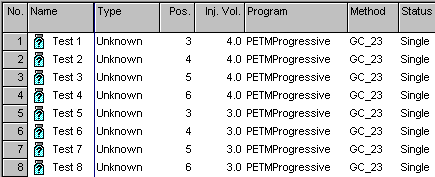
Setting the IncubationTime to 10 min results in the following thermostatting times for the single samples:
|
No. |
1 |
2 |
3 |
4 |
5 |
6 |
7 |
8 |
|
Time [min] |
10 |
20 |
30 |
40 |
10 |
20 |
30 |
40 |
The injection volume changes after the 4th sample. Thus, a new sampler run starts with the 5th sample. In this run, the Chromeleon sample no. 5 is the first sample.
For a program example for the single or progressive injection mode, refer to ![]() Perkin Elmer TurboMatrix Headspace Sampler: Program Example.
Perkin Elmer TurboMatrix Headspace Sampler: Program Example.
For tips for practical operation, refer to ![]() Perkin Elmer TurboMatrix Headspace Sampler: Tips.
Perkin Elmer TurboMatrix Headspace Sampler: Tips.
For installation details, refer to Installing and Controlling Third-Party Devices ![]() Perkin Elmer TurboMatrix Headspace Sampler: Installation in the Administrator Help section.
Perkin Elmer TurboMatrix Headspace Sampler: Installation in the Administrator Help section.