Commands and Tips for Third-Party Devices
![]() Perkin Elmer TurboMatrix Headspace Sampler: Tips
Perkin Elmer TurboMatrix Headspace Sampler: Tips
Injection time
You can set an injection time on the sampler. In Chromeleon, it is not possible to explicitly set the injection time. However, the relationship between the injection time and the injection volume is as follows:
Injection time (min) = volume (ml) / column flow (ml/min)
Therefore, to determine the injection time, specify the Volume and the ColumnFlow.
During a sample run the driver calculates the correct injection time from the specified column flow and volume. If the specified volume or column flow do not result in a valid injection time, the driver will adapt the volume accordingly. In this case the driver will choose the nearest volume value and thus change the sample list.
![]() Note:
Note:
Besides, the injection time is indicated in Chromeleon via the InjectTime property.
Missing vials
When the sampler detects a missing sample vial, it does not interrupt the run. The sampler waits for the time specified for that sample and continues with the next sample afterward.
Chromeleon, too, notices that a vial is missing and
Logs the missing sample in the Audit Trail.
Sets the sample status to Interrupted.
Does not start the GC run.
Continues the run with the next sample as soon as the sampler is in Ready state.
Blank Run Samples
The TurboMatrix Headspace sampler does not know blank run samples. The sampler injects every specified sample. If a Chromeleon sequence includes a blank run sample, Chromeleon splits the sequence into several subsequences and the sampler then processes them one after the other. When the blank run sample is processed, the sampler is in Standby mode.
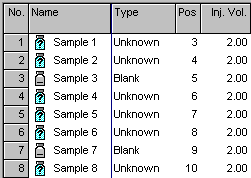
In the example (injection mode: Single), the sequence would be split into three subsequences:
Samples 1 2
Samples 4 through 6
Sample 8
When sample 3 and 7 are processed, the sampler is in Standby mode.
![]() Tips:
Tips:
In Progressive mode, only the first sample of a Chromeleon sequence can be a blank run sample.
It is not possible in MHE mode to enter single samples as blank run sample. All samples that are injected from the same vial must be defined as blank run samples, instead.
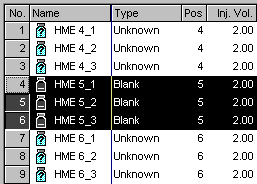
Interrupting a batch
1. When a batch was started, Chromeleon combines as many samples as possible in a sampler method and sends the associated data to the sampler so that the sampler can start a run with overlapping sample preparation (thermostatting). For all samples sent to the sampler that have not yet been injected, the sample status is Preparing.
When a batch is interrupted, the status for samples having the status Prepapring changes to Interrupted. It is irrelevant whether the samples are already in the oven.
2. When a batch is interrupted with the Abort after current sample option, Chromeleon waits until the sampler has finished the current injection cycle, i.e., until the sampler is in GCAnalysis or Finishing state.
It may happen that another sample vial is moved into the oven for preparation even if no injection can be performed. You cannot prevent this because the sampler does not allow you to stop the preparation without interrupting the entire run.
Actual incubation time
The actual incubation time may be different from the specified time. This may happen, e.g., when, after the previous run was finished, the GC does not enter the Ready state in time before the next injection. Chromeleon records the status of the oven and the devices to determine how long the single sample vials were actually incubated. When a sample was injected, i.e., after it was pressurized, Chromeleon logs the actual incubation time in the Audit Trail:
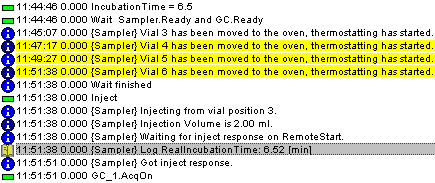
![]() Tips:
Tips:
In almost all cases, the actual incubation time will be slightly different from the specified time because Chromeleon receives data from the sampler only every second. Thus, a measuring error of at least 1 second (= 0.017 min) can be expected. In addition, data processing in the sampler must be considered so that the measuring error may be some hundredth minutes.
To include the actual incubation time in the report, use the Real Incubation Time (Sampler) variable that is available in the Audit Trail category.
 Note:
Note:
In MHE mode, the timer that calculates the ‘real incubation time’ is reset after each injection. As a result, the reported incubation time value is close to the value specified in the Chromeleon method. For example, if the incubation time defined for each injection is set to 2 minutes and the vial is injected for 3 times, the reported incubation time is approximately 2 minutes (and not 3 x 2 minutes as might be expected).
Inject synchronization
The injection process starts by pressurizing the sample (device state: Pressurize). (The sampler sends the GC start run signal when the device status changes from Pressurize to Injecting. Chromeleon sets the sampler to Ready when the pressure phase starts and sends an Inject Response signal when starting the injection.)
For information about the different injection modes, refer to Perkin Elmer TurboMatrix Headspace Sampler:
![]() Single and Progressive Injection Modes
Single and Progressive Injection Modes
For installation details, refer to Installing and Controlling Third-Party Devices ![]() Perkin Elmer TurboMatrix Headspace Sampler: Installation in the Administrator Help section.
Perkin Elmer TurboMatrix Headspace Sampler: Installation in the Administrator Help section.