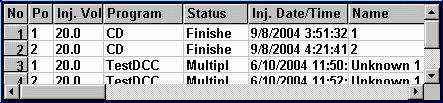
Control:
Sample List
Use this control to display sample and sequence information on the control panel. The sample list is similar to the Sequence table displayed on the Browser. However, unlike the Browser sequence, which includes samples from a single sequence, the sample list can include samples from multiple sequences and multiple timebases. Another key difference between the two is that the sample list is temporary. It only displays samples while the current batch is running. Once the batch is finished, the sample list is cleared, whereas, the Browser sequence is permanent. You can access sample data from a Browser sequence after the run.
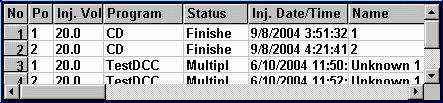
The sample list displays the following information for each sample in the current batch:
|
No. (Sample Number) |
|
|
Pos. (Sample Position) |
Method (QNT Method) |
|
Name (Sample Name) |
Status (Sample Status) |
|
Type (Sample Type) |
|
|
Inj. Vol. (Injection Volume) |
Sequence (Sequence name) |
You can use the mouse to adjust the size of each column in the list. Point to the column boundary in the heading and drag to increase or decrease the width.
You can also change the order in which the columns appear. Point to a column heading to select the entire column and then drag the column to a new position.
The table below summarizes the differences between the sample list control and the Browser sequence table:
|
Feature |
Sample List |
Browser Sequence |
|
Yes |
No |
|
No |
Yes |
|
No |
Yes |
|
No |
Yes |
|
No |
Yes |
|
No |
Yes |