Calibration Examples
![]() Standard Addition
Standard Addition
The sample matrix can considerably influence sample analysis. To consider this, a known amount of one or more substances is added to the unknown sample, particularly in ion and gas chromatography. In this way, the concentration of these substances is increased by a value that is exactly known. Afterward, the original and the Spiked Sample are analyzed, using Standard Addition.
Sample List
In this case, the new sequence includes only unspiked, unknown samples (Type (Sample Type): Unspiked) and the associated Spiked samples. For example, the new sequence could look as follows:
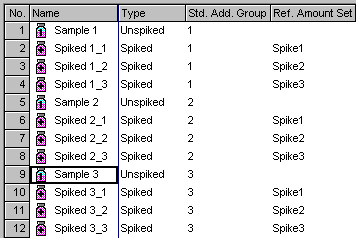
Each unknown sample was spiked three times with the same known amounts. In this example, several unknown samples are analyzed. Therefore, the unknown samples must be assigned to the associated spiked samples, via the Std. Add. Group column. In this column, the samples are assigned to a common standard addition group. For example, in this way, Sample 1 is calibrated with the spiked samples Spiked 1_1, Spiked 1_2, and Spiked 1_3.
Dionex recommends spiking unknown samples always with the same amount of the same substances. In the Ref. Amount Set column, you can then assign the spiked samples to the same amount values in the Amount Table of the QNT Editor. Enter the same ID for the associated spiked samples into this column (here: Spike1 for samples Spiked 1_1, Spiked 2_1, and Spiked 3_1).
QNT Method/General Tab
Select Standard Addition as Calibration Mode in the Global Calibration Settings section:
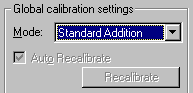
Re-calibration is performed automatically; it cannot be disabled.
QNT Method/Amount Table Tab
On the Amount Table tab page, insert standard columns for every spiked sample:
On the context menu, select Columns, and then select Edit Amount Columns.
From the Assign Standards on the basis of list, select Ref. Amount Set if you have used the associated column in the sample list (see above) or, select another option from the list, e.g., Name.
Click Auto-Generate and select Generate a separate amount column for EACH standard from the list:
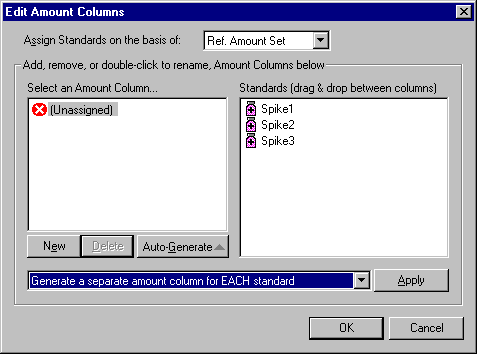
Click Apply to add a column for all identically spiked samples in the Amount Table.
Concentrations
If your dimension of amount is a concentration, enter the added concentrations of the various substances in the spiked samples into the associated Amount columns.
or
Amounts
If your dimension of amount is an amount, enter the added amounts of the various substances into the associated Amount columns.
Chromeleon automatically analyzes the Unspiked sample(s) using the Standard Addition method.
For an overview of the different calibration possibilities provided by Chromeleon, refer to How to …: ![]() Calibrating.
Calibrating.