Calibration Examples
![]() Calibrating Using Standards of an Old Sequence
Calibrating Using Standards of an Old Sequence
Calibration standards are often quite expensive. Thus, if the calibration curve remains constant for weeks or months, the standards of a sequence can be used for calibration for several weeks before the calibration constancy needs to be checked again.
Sample List
In this case, the new sequence will neither contain standards nor Validation Samples but unknown samples only (perhaps plus Blank Run Samples and/or Matrix Blank Samples).
QNT Method/General Tab
Select Fixed as Calibration Mode in the Global Calibration Settings section:
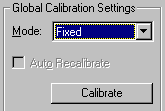
In Fixed mode, manual calibration is possible only. That is, you have to add standard samples on the Calibration tab page (see below). Then, click Calibrate on the General tab page to include the newly entered standards in the calibration.
QNT Method/Calibration Tab
If the Fixed calibration mode is selected, the Calibration table is empty at first. Select Append Standard on the context menu to add the standard(s). The Browse dialog box is opened. Select a standard sample from any sequence:
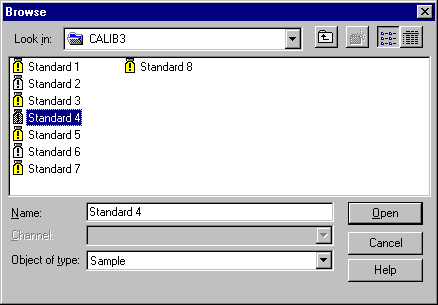
The Calibration tab page then lists the standards:
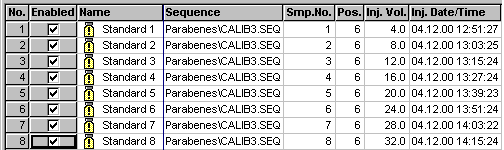
After you have entered all standards, click Calibrate on the General page to perform calibration with those standards. After each change, for example, if you exclude a standard by disabling the Enabled check box or if you correct the injection volume in the sample list, you have to click Calibrate again.
![]() Note:
Note:
If you later edit the name of the sequence, from which the standards were added or if you change the name of the directory that houses the sequence, the reference becomes invalid. Then, you have to add the standards again on the Calibration page.
For an overview of the different calibration possibilities provided by Chromeleon, refer to How to …: ![]() Calibrating.
Calibrating.