Creating and Modifying Programs
![]() Specifying an Emergency Program
Specifying an Emergency Program
If a Batch was automatically aborted due to a severe or serious error, an Emergency Program can be started. Determine which Program is executed by default.
Select Error Handling… on the Batch menu to open the Batch - <Timebase> dialog box. On the Error Handling tab page, click Browse in the Emergency Program section and navigate to the emergency program to be used.
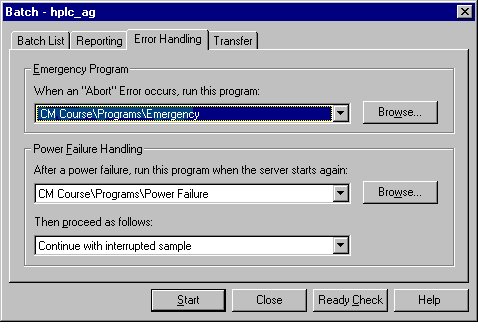
Example 1:
Failure of the detector lamp is a severe error because data acquisition is no longer possible. However, it is not necessary to stop the flow immediately. Instead, the column should be reconditioned after the batch is aborted. You may use, for example, the following emergency program:
|
; |
Program: Emergency.PGM Recondition column after abort. |
|
0.000 |
Flow |
= 1 |
|
|
%A.Value |
= 0 |
|
|
%B.Value |
= 100 |
|
|
%C.Value |
= 0 |
|
10.000 |
Flow |
= 1 |
|
10.500 |
End |
|
Example 2:
Power failure of an Autosampler is a serious error. In this case, the entire system should be stopped immediately to prevent more damage. The Abort.PGM emergency program stops the pump flow and turns off the detector lamp.
|
; |
Program: Abort.PGM The detector lamp and the pump flow are turned off. |
|
0.000 |
Flow |
= 0 |
|
|
Lamp |
= Off |
|
0.500 |
End |
|
For program examples, refer to:
![]() Agilent 1100/1200 HPLC System: Program Tips or
Agilent 1100/1200 HPLC System: Program Tips or
![]() Thermo Scientific Accela Pump: Emergency Program.
Thermo Scientific Accela Pump: Emergency Program.
![]() Thermo Scientific Surveyor Plus Pump: Emergency Program.
Thermo Scientific Surveyor Plus Pump: Emergency Program.
Also, refer to: