Using Mass Spectrometers
![]() Extracting Mass Traces Afterward
Extracting Mass Traces Afterward
If you did not extract a Mass Trace online, during data acquisition (see ![]() Extracting Mass Traces Online), you can do this afterward:
Extracting Mass Traces Online), you can do this afterward:
![]() Tip:
Tip:
To view a mass trace before extracting it, extract a temporary mass trace first (see ![]() Extracting a Temporary Mass Trace).
Extracting a Temporary Mass Trace).
To extract a mass trace, open the Mass Spectrum from the Integration plot or the QNT Editor. (For more information about the editor, see Data Representation and Reprocessing ![]() The QNT Editor.)
The QNT Editor.)
![]() Tip:
Tip:
You may also define mass trace extraction in the Post-acquisition steps view of the PGM Editor (see Control ![]() The PGM Editor). Open the PGM File in which you want to define mass trace extraction, and then select the Post-acquisition steps view.
The PGM Editor). Open the PGM File in which you want to define mass trace extraction, and then select the Post-acquisition steps view.
Select Extract Mass Trace… on the context menu to open the Extract Mass Trace dialog box:
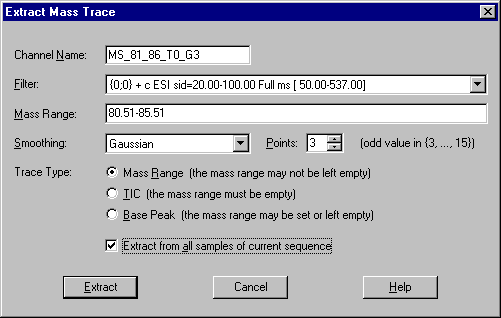
![]() Tip:
Tip:
In the PGM Editor, follow the steps below: Select Insert line on the context menu to add a new post-acquisition step. The New post-acquisition step dialog box is opened. Select Extract MS channel to open the Extract Mass Trace dialog box.
Select a filter and mass range, as well as the Smoothing type for the MS chromatograms, the number of data points to be used, and the type of the mass trace to be extracted.
In the Channel Name box, enter the name for the new channel or accept the default name. Chromeleon creates the suggested name from the Filter Index, the Mass, if indicated, the Smoothing information, and the Trace Type for the mass trace to be extracted.
![]() Note:
Note:
If the Trace Type is TIC, Chromeleon does not consider the mass (or the mass range if < 1.00 m/z) for the channel name.
To extract the mass trace for all samples in the sequence or Query, select the Apply to all samples in the current sequence or query check box.
![]() Tip:
Tip:
This option is not available in the Extract Mass Trace dialog box of the PGM Editor.
Click Extract to make the new channel available for chromatographic representation.
If you know prior to data acquisition which channels you will need, you can omit this step and record the required channels right from the beginning (see How to …: Installing and Configuring Mass Spectrometers ![]() Defining the Number of MS Channels in the Administrator Help section) or extract them as described above.
Defining the Number of MS Channels in the Administrator Help section) or extract them as described above.
![]() Note:
Note:
If you need help identifying found masses, refer to Using Mass Spectrometers ![]() SIM Mass Lists for IC-MS.
SIM Mass Lists for IC-MS.