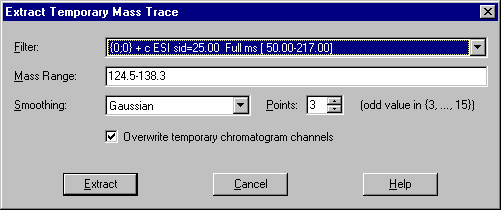Using Mass Spectrometers
![]() Extracting a Temporary Mass Trace
Extracting a Temporary Mass Trace
Before you extract a Mass Trace (see ![]() Extracting Mass Traces Afterward), you can create it temporarily by just clicking the mouse. The following options are available:
Extracting Mass Traces Afterward), you can create it temporarily by just clicking the mouse. The following options are available:
Using the mouse pointer
|
Cursor |
Activated by |
What it does |
|
|
Placing the pointer near a mass data point or a mass needle. |
A temporary MS channel is extracted for the current mass. An existing temporary MS channel will be overwritten. |
|
|
Placing the pointer near a mass data point or a mass needle and simultaneously pressing the SHIFT key. |
A temporary MS channel is extracted for the current mass. The new channel will overlay existing temporary MS channels. |
|
|
Placing the pointer between two mass range delimiters. |
This action moves the mass range as desired. |
|
|
Placing the pointer on or near a mass range delimiter. |
This action moves the left or right delimiter in the desired direction. |
On the context menu
To extract a mass trace, click the corresponding mass or right-click the mass range. On the context menu, select Extract Temporary Mass Trace and define the corresponding parameters in the dialog box: