The Sample List (Sequence)
The sample list is part of the Browser. (For
information about the Browser, refer to Data
Management ![]() The
Browser). When you select a Sequence,
the sample list is displayed on the lower right of the Browser window.
One line corresponds to one sample. During the chromatographic analysis,
the samples to be analyzed are processed from the top to the bottom of
the list. Thus, the sample list also determines the order (= sequence)
in which the analysis is performed.
The
Browser). When you select a Sequence,
the sample list is displayed on the lower right of the Browser window.
One line corresponds to one sample. During the chromatographic analysis,
the samples to be analyzed are processed from the top to the bottom of
the list. Thus, the sample list also determines the order (= sequence)
in which the analysis is performed.
The entire data collected for creating and processing a sequence is saved in the sequence directory of a Datasource or in the underlying database. This also includes the raw and protocol data recorded during the analysis:
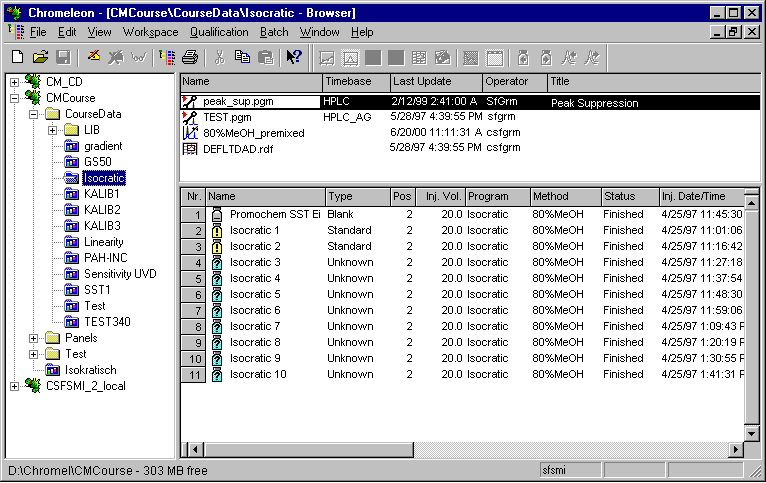
The sample list contains various columns to describe the sample. You may add or delete columns or change their order. In addition, Chromeleon supports User-defined Columns and Sequence Report Columns, allowing you to adapt the appearance of the list according to your specific requirements. The layout is saved as well. Therefore, if you reedit the sequence later, the appearance will correspond to the one of your last access. The samples are processed in the order in which they appear in the list.
![]() Note:
Note:
When editing the sample list make sure to save your changes to a sample before it is started. Otherwise your changes will be lost.
The entries are managed in a database; they are referred to as Sample Data. For a brief explanation of the columns, press the F1 key. For more information about the columns, refer to Sample Variables.
Before each new analysis, you have to enter all samples to be processed and the characteristic sample data into the sample list. There are two options:
1. Manually change an existing sequence and save it under a new name.
2. Have Chromeleon create a new sequence automatically
via the ![]() Sequence
Wizard.
Sequence
Wizard.
For more information, refer to Creating
and Managing Files and Data ![]() Creating a Sample List.
Creating a Sample List.
In addition to "real" sample data
(such as, the sample name, injection volume, vial, and sample type (unknown or standard)),
the sample list also contains the Program
File and Method columns.
The entries made in these columns refer to specific Chromatographic
Methods determining the performance of the analysis. They include
the control program (see Control
![]() The
Control Program) required for
fully automatic control of analytical instruments as well as evaluation
instructions (see The QNT Editor
The
Control Program) required for
fully automatic control of analytical instruments as well as evaluation
instructions (see The QNT Editor
![]() The Quantification
Method (QNT Editor)) determining the integration and calibration.
In addition, the sample list can contain User-defined
Columns and Sequence
Report Columns.
The Quantification
Method (QNT Editor)) determining the integration and calibration.
In addition, the sample list can contain User-defined
Columns and Sequence
Report Columns.
The number of samples per sequence is virtually unlimited, but more than 100 samples should be an exception. The fewer samples a sequence contains, i.e., the more sequences you create instead of including all sample in one sequence, the faster single samples can be accessed and the easier it is for the user to keep track of the processed samples. Criteria for combining several samples in one sequence could be, for example, the same analysis conditions, the same origin, the samples of the same day, etc.
![]() Note:
Note:
The values you enter for the sample variables Injection Volume, Dilution Factor, Sample Weight, ISTD Amount, and User-Defined Columns are rounded to 4 digits after the decimal point (Inject Volume: 1 decimal place) if more than 4 decimal places are specified. Note, however, that Chromeleon stores the value that has originally been entered by the user. The original value is then used for all further calculations (for example, in the report).
TIP: You can report the actually stored values using the respective variables in the Sample category (e.g. smp.dilution_factor) and display the value with the desired number of decimal places in the Report. Also, you can display the value in the Sample List by inserting a Report Column.