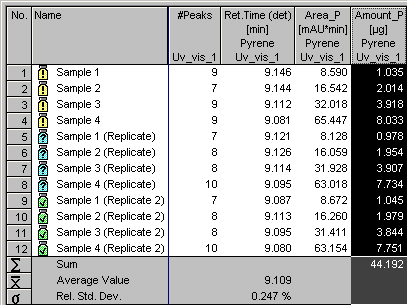
Sequence Report Column
Sequence report columns serve to display sample results in the sample list of a Sequence. In the Browser, these report columns already provide an overview of the most important sample results. For example, you can display the number of peaks detected for each sample and the amount and retention time of the main reaction product (Pyrene in the example below):
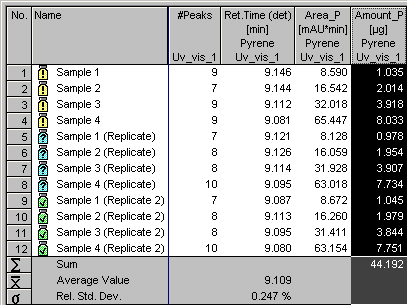
In addition, you can include different statistical values in the sample list and thus, display the sum, the average value, and the relative standard deviation of the corresponding results in the sequence report columns.
![]() Tip:
Tip:
Sequence report columns will be lost if you save (Save and Save As commands), copy, move, or Backup a sequence with Chromeleon 6.40 or earlier.
For more information, refer to How to …: Creating and Managing Files and Data ![]() Creating a Sequence Report Column.
Creating a Sequence Report Column.