Instrument Type:
Processed in PC
Related Commands:
Description:
The Log command allows you to document the values of variables in the Audit Trail at any time.
Function:
All device settings are listed as Preconditions in the Audit Trails. (For more information about the Audit Trails, refer to Data Management ![]() Audit Trail.). In addition, you can log them at a specified time, using the Log command.
Audit Trail.). In addition, you can log them at a specified time, using the Log command.
If, for example, the pressure at the time t = 5.000 min during sample processing should be logged, include the following line in the control program (see Control ![]() The Control Program):
The Control Program):
5.000 Log Pressure.Value
In the example mentioned above, the current pressure will be logged. In exceptions, the Log command is sent directly by the device driver; for example, for Fraction Collectors. For another example, refer to LampIntensity.
Using the Log command, the different values from the sample table of the Browser may be written to the Audit Trail. This is possible for:
PrevStandard: the most recent standard sample
![]() Note:
Note:
This standard may not be required for the current sample.
PrevSample: the most recent sample
Sample: the currently running sample
NextSample: the next sample of the current sequence
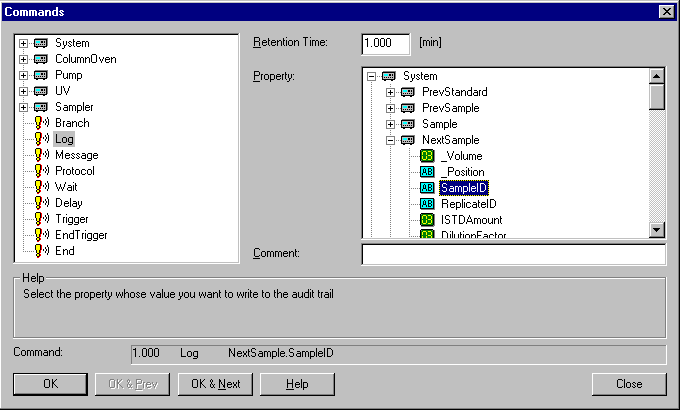
It is possible for various standard columns and for User-defined Columns to output the corresponding values.