Commands and Tips for Thermo Scientific Devices
![]() ThermoQuest HS850/HS2000 Headspace Sampler Commands
ThermoQuest HS850/HS2000 Headspace Sampler Commands
The following commands and properties are available (please note that the display Filter level determines which commands and properties are displayed):
|
Property |
Value Range |
Description |
|
_IncTime<X> |
-1499.0 to 1499.0 min |
Reports the remaining incubation time for a sampler at oven position X (where X = A through F; read-only). |
|
_Occupied<X> |
Off (0), On (1) |
Reports whether oven position X is occupied (where X = A through F; read-only). |
|
_Vial<X> |
1 - 32, Empty (0) |
Reports the number of the vial that is prepared for the injection at oven position X (where X = A through F; read-only). |
|
Busy |
Busy |
Reports whether the sampler is busy or idle (read-only). |
|
DrawSpeed |
1 - 99.9 ml/min |
Sets the speed with which the sampler draws the sample volume and the preparing fill strokes. |
|
FillStrokes |
0 - 15 |
Sets the number of preparing fill strokes that the sampler draws before drawing the sample volume. |
|
FillVolume |
0 - 4.50 ml |
Sets the volume that the sampler draws before drawing the sample volume. |
|
FirmwareVersion |
- |
Indicates the sampler's firmware version (read-only). |
|
FlushMode |
AfterInject (0) , |
Sets the mode for flushing the needle (FLSH on the sampler display): |
|
FlushPressure |
0 – 200 kPa or (depending on the unit selected in the Server Configuration program) |
Sets the nominal pressure for flushing the syringe.This command is available only if the sampler has an EPC (Electronic Pressure Control) option installed. |
|
GCCycleTime |
0.1 - 1499 min |
Sets the expected GC cycle time, i.e., the time between two injections. Enter the maximum time that the GC requires after an injection to be ready for the next sample. In sample programs, the cycle time must be set before the Inject command. In addition, the following must be true: GCCycleTime > PGM run time The following is recommended: GCCycleTime > PGM run time + equilibration time (of the GC) |
|
GCStartMode |
Normal (0), Anticipated (2), TrapNormal (4), TrapAnticipated (6) |
Reports the start mode of the GC. The start mode determines when the sampler sends the start signal to the GC (read-only). |
|
HardwareVersion |
- |
Indicates the sampler's hardware version (read-only). |
|
IncubationTime |
0.1 - 1499 min |
Sets the incubation time for the sample (in Single (constant) mode). |
|
IncubTimeOffset |
0.1 - 599 min |
Sets the incubation time offset for the previous sample in the sequence. The property can be set only once per sequence (in Progressive mode). |
|
IncubTimeStart |
0.1 - 1499 min |
Sets the incubation time for the first sample in the sequence (in Progessive mode). |
|
InjectionVolume |
0 - 4.5 ml |
(Read-only) Reports the sample volume for the injection of one sample during an enrichment cycle. If sample enrichment is disabled (LoadsPerInject = 1), this value matches the total injection volume (Inj. Vol.). |
|
InjectMode |
Single (0); |
Sets the inject mode. (Note: The Single mode corresponds to the Constant Thermo mode.) |
|
InjectSpeed |
1 - 99.9 ml/min |
Sets the injection speed. |
|
LoadsPerInject |
1 - 9 |
Sets the number of sample enrichments during an injection cycle. |
|
LoadRepitition |
0 - 63 min |
Only for LoadsPerInject > 1: Sets the delay time between two sample injections during an enrichment cycle. |
|
ModelNo |
THERMO_2000; |
Indicates the sampler's model number (read-only). The model number is used in the PGM Editor. |
|
NeedleTempCtrl |
Off (0), On (1) |
Turns on the needle heater while a sample is running.
NeedleTempCtrl is automatically set to On if a NeedleTemperature (see below) is set. |
|
Needle |
40 - 150°C |
Sets the temperature setpoint for the needle heater during a sample run. |
|
OvenTempCtrl |
Off (0), On (1) |
Turns on the incubation oven while a sample is running.
OvenTempCtrl is automatically set to On if an OvenTemperatue (see below) is set. |
|
OvenTemperature |
40 - 150°C |
Sets the temperature setpoint for the incubation oven heater during a sample run. |
|
PostInjectDelay |
0 - 63 s |
Sets the delay time after the injection, i.e., the time between the end of the sample injection and the removal of the needle from the GC inlet. |
|
PreFill |
Off (0), On (1) |
Set to On to enable pressurization before sampling the headspace vapor. Enable only when using sample enrichment. (For details, refer to the headspace sampler manual.) |
|
PreInjectDelay |
0 - 63 s |
Sets the delay time before the injection, i.e., the time between the insertion of the needle into the GC inlet and the start of the injection. |
|
PreparationTime |
0.1 - 1499 min |
Reports the remaining preparation time for the sample to be injected next. |
|
PullupDelay |
0 - 63 s |
Sets the delay time between drawing and dispensing the preparing fill strokes. |
|
Ready |
Ready |
Reports whether the sampler is ready for the next injection (read-only). |
|
RunState |
Unknown |
Reports the device state and/or the action that is currently being performed (read-only). |
|
RunStateVial |
1 through 32 |
Reports the vial number for the device states (see RunState) that include the vial number as additional information (read-only). |
|
Shaker |
Off (0), On (1) |
Turns on the shaker.
If you did not specify a positive ShakerOnTime before, Shaker = On has no effect. |
|
ShakerOnTime² |
0 - 594 s |
Specifies for how long the shaker is on during a shaker cycle.
ShakerOnTime = 0 automatically turns off the shaker. ShakerOnTime > 0 automatically turns on the shaker. |
|
ShakerOffTime² |
0 - 594 s |
Specifies for how long the shaker is off during a shaker cycle.
If ShakerOffTime = 0, the shaker runs continuously. |
|
StandbyNeedle |
Off (0), On (1) |
Turns on the needle heater while the sampler is on standby.
StandbyNeedleTempCtrl is automatically set to On if a StandbyNeedleTemperature is set. |
|
StandbyNeedle |
40 – 150°C |
Sets the setpoint temperature for the needle heater while the sampler is on standby. |
|
StandbyOven |
Off (0), On (1) |
Turns on the incubation oven while the sampler is on standby.
StandbyOvenTempCtrl is automatically set to On if a StandbyOvenTemperature is set. |
|
StandbyOven |
40 – 150°C |
Specifies the setpoint for the incubation oven temperature while the sampler is on standby. |
|
Syringe |
5.0 ml (0), 2.5 ml (1), |
Reports which syringe type is installed (read-only). |
|
VialType |
10 ml (0), 20 ml (1), |
Reports which vial type is installed (read-only). |
² The ShakerOnTime and ShakerOffTime properties determine the shaker behavior:
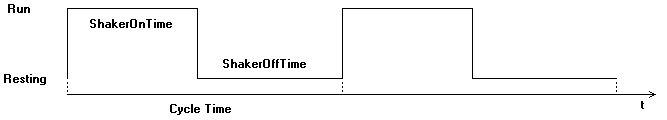
For more information, refer to Hardware Installation ![]() ThermoQuest HS850 and HS2000 Headspace Samplers in the Administrator Help section.
ThermoQuest HS850 and HS2000 Headspace Samplers in the Administrator Help section.