Commands and Tips for Third-Party Devices
![]() Agilent 1100/1200 HPLC System: Wellplate Sampler (G1367)
Agilent 1100/1200 HPLC System: Wellplate Sampler (G1367)
In addition to the commands supported by the autosampler of the 1100/1200 HPLC System (see ![]() Agilent 1100/1200 HPLC System: Autosampler (1329)), the wellplate sampler supports the same special commands (please note that the display Filter level determines which commands and properties are displayed). Please note: For some of the Agilent 1100/1200 autosampler commands, the ranges and parameters may be different for the wellplate sampler (refer to the table below).
Agilent 1100/1200 HPLC System: Autosampler (1329)), the wellplate sampler supports the same special commands (please note that the display Filter level determines which commands and properties are displayed). Please note: For some of the Agilent 1100/1200 autosampler commands, the ranges and parameters may be different for the wellplate sampler (refer to the table below).
Special Wellplate Sampler Parameters and Values
|
Command |
Values |
Description |
|
Dispense, |
SampleVial (current sample vial) SampleVialPlus (current sample position + n) |
Position of the vial for dispense |
|
Dispense/ Mix, |
10-1000 µl/min |
Speed for dispense or mix |
|
DispSpeed |
10-1000 µl/min |
Speed for ejecting the sample |
|
Draw, |
SampleVial (current sample vial) SampleVialPlus (current sample position + n) |
Position of the vial for draw |
|
Draw, |
10-1000 µl/min |
Speed for draw |
|
Draw/Dispense, |
-10.0 to 60.0 mm |
Needle draw/eject position offset for draw or dispense |
|
Draw/Dispense/ Mix, |
0.00-100.00 µl |
Volume for draw, dispense, or mix |
|
DrawSpeed |
10-1000 µl/min |
Speed for drawing the sample |
|
Needle, |
SampleVial (current sample vial) |
Position to which the needle is moved |
|
Park |
|
Moves the transport arm to a park position. Use this command to prepare the sampler for transport. |
|
SampleHeight |
-10.0 to 60.0 mm |
Needle draw/eject position offset |
|
Volume |
0.0-100.0 µl |
Injection volume |
|
WashVial |
Sample position No. |
Wash vial number. If the setting is no wash, a wash cycle is not performed. |
Special Wellplate Sampler Commands
|
Property |
Range/Values |
Description |
|
DelayVolumeReduction² |
Off/On |
Enables or disables automatic delay volume reduction. |
|
EquilibrationTime³ |
0.0 s - 100.0 s |
Time until equilibration is complete. |
|
FlushFactor |
0.1 - 10.0 or 0.1 - 20.0 (G1367 SL only) |
Indicates how often the flush port is filled for flushing the needle (exterior). |
|
PrimePump |
1 - 1000 |
Primes needle for the time specified (in [s]). |
|
WashRepeat |
1 - 5 |
Number of washes when WashVial is set to a vial location. |
|
WashTime |
0.0 s - 100.0 s |
Time to wash when WashVial is set to Flush. |
![]() Tip:
Tip:
² Switches the injection valve back to BYPASS after the sample is eluted beyond the injection valve.
³ On connect of the wellplate sampler EquilibrationTime = 0.0 s is sent to the device. If necessary, enter another value explicitly.
|
Command |
Options |
|||
|
Wash |
In |
Time |
Repeat |
Offset |
|
(For user-defined inject programs) |
In = |
Time = |
Repeat = |
Offset = |
|
Function |
Defines the location of the wash solution |
See WashTime |
See WashRepeat |
Height of the needle above the bottom of the vial |
For example, the following parameters are possible for the Wash command:
1. Wash In=Flush Time=3
(Washes for 3 seconds, using the eluent from the flush port.)
2. Wash In=SampleVial Repeat=2
(Washes twice, using the solution from the current sample position.)
3. Wash In=15 Repeat=5
(Washes five times, using the solution from sample position 15.)
4. Wash In=AsMethod
(With this option, the parameters entered via the WashVial, WashTime, and WashRepeat commands are used.)
Also, see ![]() Agilent 1100/1200 HPLC System: Autosampler (G1329).
Agilent 1100/1200 HPLC System: Autosampler (G1329).
Additional Commands for the G1367 SL Autosampler (Agilent Series 1200)
|
Property |
Range/Values |
Description |
|
BottomSensing |
On/Off |
Determines the draw position of the needle. |
|
Light |
On/Off |
Turns the sampler's tray lighting on or off. |
|
ValveCleaning |
|
Switches the valve after the sample flush-out time for the specified number of times and duration to automatically clean the system during gradient runs.
During each ValveCleaning step, the valve is switched twice: from mainpass to bypass and back to mainpass. |
|
CleanTime_1: |
Off...10000000.0 min |
Set a time for CleanTime1 to switch the valve directly after the sample has been flushed out at a high volume percent water. Recommended for samples that are highly soluble in water. See also comment under Note below. |
|
CleanTime_2: |
Off...10000000.0 min |
Set a time for CleanTime2 to switch the valve at high % organic phase and to remove sample from the injection valve grooves. Recommended for organic samples to avoid sample retardation on the column. |
|
CleanTime_3: |
Off...10000000.0 min |
Set a time for CleanTime3 to switch the valve at low % organic phase and to remove organic solvent from injection valve grooves. Recommended for organic samples. |
|
CleanTime_4: |
Off...10000000.0 min |
Use CleanTime4 to repeat valve switch 1, 2 or 3 in the case of extremely sticky sample or solvent. |
|
ValveMovements: |
0...2 |
Select the number of successive valve switches. |
The following recommendations for the Valve switching times (Time1 - Time3) during gradient run apply:
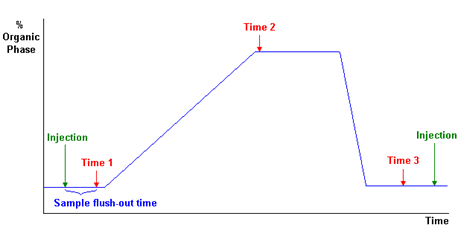
Whereby Time1 will be calculated as follows:
Time1= Sample flush-out factor * Total flush-out volume/Flow rate
Total flush-out volume = Injection volume + seat capillary volume + valve volume
Valve volume = 1.7 µl for the G1367A µ-WPS, 80 nl for the G1377A µWPS
Diagnostic Commands
|
Command |
Description |
|
GripperHome |
(For the G1367 autosampler, the commands have no functionality.) |
|
NeedleIntoSeat |
Moves the needle into the needle seat. |
|
NeedleIntoVial |
Lowers the needle into the vial. |
|
NeedleToPosition |
Moves the needle to the specified position. |
|
NeedleUp |
Moves the needle to its topmost position. |
|
PlungerDraw |
Draws the plunger to load sample into the sample loop. |
|
PlungerHome |
Moves the plunger back to its home position. |
|
VialToSeat |
(For the G1367 autosampler, the commands have no functionality.) |
|
ValveToBypass |
Switches the sample loop into the bypass position. |
|
ValveToMainpass |
Switches the sample loop into the inject position. |
For more information about the diagnostic functions for the autosampler, refer to ![]() Agilent 1100 HPLC System Diagnostics: Injector Steps.
Agilent 1100 HPLC System Diagnostics: Injector Steps.
The Administrator Help section provides installation instructions for the 1100 and 1200 HPLC systems; refer to Hardware Installation: