Calibration Examples
![]() Calibration Mode: Bracketed
Calibration Mode: Bracketed
In a bracketed calibration, a standard sample is included in a series of unknown samples so that modifications, such as column or detector drift, can also be considered in the calibration function. Amount calculation of an unknown sample is always performed using the calibration coefficients of the surrounding standard samples.
New Example
You want to determine the concentration of substance A in four samples (Samples I-IV). Two standard solutions (STD 1, STD 2) of substance A with different concentrations (50 and 100ng/µl) are available for external calibration. At the beginning, after the second and after the fourth sample, a two-point calibration is to be performed. To receive exacter results, a bracketed calibration is performed. The basis for calibrating samples I and II is provided by standards STD 1 and STD 2 from lines no. 1, 2, 5, and 6, while the samples III and IV are calibrated on the basis of the standards no. 5, 6, 9, and 10.
a) User Input:
Sample List
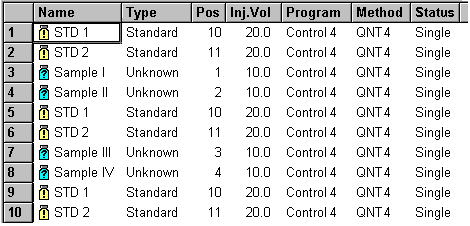
QNT Method/Peak Table Tab
The external calibration (Standard = External) is performed via two standard samples (autosampler positions 10 and 11) of different concentrations. In contrast to the Total, Additional, and Group examples, two different Amount values must be entered in the corresponding amount columns [1] and [2] of the peak table.
![]()
QNT Method/General Tab
To evaluate each sample based on the neighboring standard samples in the sample list, select the Bracketed Calibration Mode.
QNT Method/Calibration Tab
This page shows all standard samples (of a sequence) that are used for calibrating the current sample.
Press the F4 key or the SHIFT+F4 key combination to open the samples of a sequence one after the other. The standard samples forming the basis for calibration are shown for each sample.
For the samples I and II, the page will look is as follows:
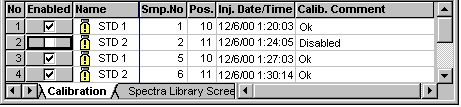
For the samples III and IV, the page will look as follows:
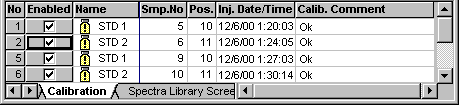
Note that the standards in line 5 and 6 are determined only once.
b) Analysis Structure:
Injection is eight times. The following area values are determined:
|
Name |
Area substance A |
|
STD 1 (conc.1) |
218 |
|
STD 2 (conc.2) |
439 |
|
Sample I |
167 |
|
Sample II |
152 |
|
STD 1 (conc.1) |
224 |
|
STD 2 (conc.2) |
442 |
|
Sample III |
283 |
|
Sample IV |
305 |
|
STD 1 (conc.1) |
219 |
|
STD 2 (conc.2) |
441 |
c) Calculation of the Calibration Coefficients
From the determined area values of the standard samples and the amount values from the peak table, the value pairs of the six calibration points can be listed. Note that depending on the standard (STD 1 or STD 2) the amount value is once taken from the Amount [1] peak table column and once from the Amount[2] column.
|
No. |
Substance |
x/y-value pair |
x/y |
RF Value (K1) |
RF Value (K2) |
|
1 |
STD 1 (conc.1) |
50/218 |
0.229357798 |
0.2269 |
|
|
2 |
STD 2 (conc.2) |
100/439 |
0.227790433 |
0.2269 |
|
|
5 |
STD 1 (conc.1) |
50/224 |
0.223214286 |
0.2269 |
0.2263 |
|
6 |
STD 2 (conc.2) |
100/442 |
0.226244344 |
0.2269 |
0.2263 |
|
9 |
STD 1 (conc.1) |
50/219 |
0.228310502 |
|
0.2263 |
|
10 |
STD 2 (conc.2) |
100/441 |
0.22675737 |
|
0.2263 |
If all calibration points are used simultaneously, a two-point calibration with three replicates of the same calibration level results.
As amount determination of samples I and II or III and IV is performed only according to the neighboring standard samples, there are two calibrations for substance A instead of one. Each calibration is a two-point calibration with two replicates each. That is why Chromeleon calculates two different sets of calibration coefficients.
If a linear calibration function without offset is assumed as in the previous examples, Chromeleon determines two different RF values. One value (K1) is calculated for the numbers 1, 2, 5, and 6, and another value (K2) is calculated for the numbers 5, 6, 9, and 10.
d) Amount Calculation
If the calibration coefficients of a substance A are known, the amount of substance A contained in each sample can be calculated by inserting the peak areas determined from the unknown samples in the calibration function. Inserting this value in the Formula for Amount Calculation returns the actual amount value.
If this action is performed for the determined peak areas of substance A in the samples I and II (taking K1 into account), the following amount values are calculated (the correction factors of the formula for amount calculation are assumed to be 1.0):
|
Sample |
Calculation |
Amount A |
|
I |
167 x 0.2269 |
37.8923 |
|
II |
152 x 0.2269 |
34.4888 |
For the samples III and IV, the result is as follows (taking K2 into account):
|
Sample |
Calculation |
Amount A |
|
III |
283 x 0.2263 |
64.0429 |
|
IV |
305 x 0.2263 |
69.0215 |
![]() Tip:
Tip:
Calculation of the amount values is continuously; that is, after analyzing an unknown sample, the values are calculated based on the standard samples calculated so far!
Calculation of the area values of samples I and II is performed depending on the current processing status, first with one, then with two and three, and finally with four standard samples. The same applies to the samples III and IV that are evaluated based on the standard samples in the lines 5,6,9, and 10 of the sample list.
For example, if a Report is generated after each sample, it will only include the results from the samples analyzed so far. The result may differ from the final result.
In the Bracketed Calibration Mode, processing of all standard samples should be completed before printing the results.
For an overview of the different calibration possibilities provided by Chromeleon, refer to How to …: ![]() Calibrating.
Calibrating.