Collecting Fractions
![]() Determining the Delay Time (Delay and Detector Offsets)
Determining the Delay Time (Delay and Detector Offsets)
On the Delay and Detector Offsets page of the Program Wizard or PGM Editor, enter the delay time or delay volume between the detector and the fraction collector. (The Control Program section provides more information about the ![]() Program Wizard and
Program Wizard and ![]() PGM Editor.)
PGM Editor.)
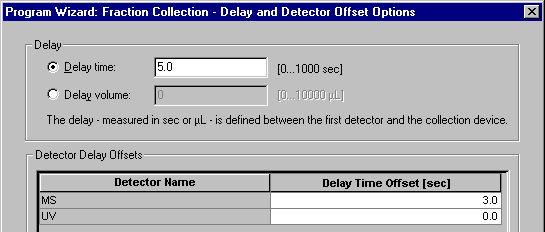
|
Delay |
Enter the Delay Time or the Delay Volume between the detector and the Fraction Collector. The delay time is the time that a substance needs to travel from the detector cell of the first detector to the switching valve or tube. The delay volume is the volume between the detector cell and the switching valve or tube, respective. (The delay time and/or volume depend on the device type. Contact the device manufacturer for more information.)
The prerequisite for entering the Delay Time is that the flow is constant. If the flow rate changes, the actual delay time between the detector and the fraction collector would change during the run, which is not supported by the system. If you find it easier to determine the Delay Volume rather than the Delay Time, enter the Delay Volume instead and let the system use the (constant) Flow to calculate the appropriate Delay Time.
If you use several detectors, this entry always refers to the first detector after the column. |
If the system includes several detectors (in the example above, MS and UV), the Detector Delay Offsets section appears. Enter the delay time between the first detector after the column and any other detector(s) in the Delay Time Offset column. Keep the following in mind:
![]() Tips:
Tips:
If no channel has been selected for a certain detector in the channel selection field on the Channel Selection Options page, you cannot enter a delay time for this detector.
It is not possible to enter a delay time exceeding the time between the first detector and the Fraction Collector (also, see ![]() Setting the Fraction Collection Options).
Setting the Fraction Collection Options).
For an overview of the fraction collection topics, refer to ![]() Collecting Fractions.
Collecting Fractions.