Collecting Fractions
![]() Setting the Fraction Collection Options (Collection Device Options)
Setting the Fraction Collection Options (Collection Device Options)
On the Collection Device Options page of the Program Wizard or PGM Editor, determine the most important parameters for fraction collection. (The Control Program section provides more information about the ![]() Program Wizard and
Program Wizard and ![]() PGM Editor.)
PGM Editor.)
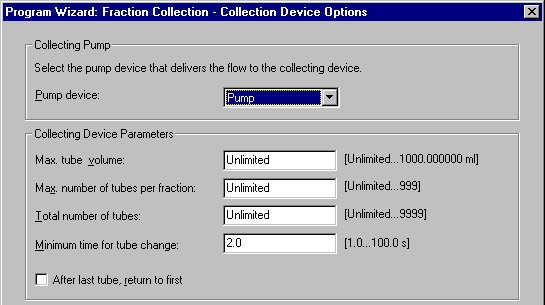
|
Pump device: |
Select the name under which the pump is identified in the installation environment (see Server Configuration program). It is usually not necessary to change the default.
This entry defines the pump and thus, the pump flow for which the time required to fill the tubes is calculated. |
|
|
|
|
Max. tube volume: |
Enter the maximum tube volume. The allowed range is 0.000000 to 1000.000000 ml or unlimited. |
|
|
|
|
Max number of tubes per fraction: |
Enter the maximum number of tubes per fraction. The allowed range is 0 to 99 or unlimited. |
|
|
|
|
Total number of tubes: |
Enter the total number of fractions. The allowed range is 0 to 9999. |
|
|
|
|
Minimum time for tube change: |
Enter the time that the tube change must take at least. The allowed range is 1.0 to 100.0 s. |
|
|
|
|
After last tube, return to first |
Select this check box to return to the first tube after the last tube is filled. If this check box is cleared, the Batch will be aborted when the last tube is reached.
If this box is checked, be sure to replace the filled tubes with empty ones before the last tube is reached. This is to prevent the next fractions from being collected in tubes already used. |
|
|
|
|
|
|
|
Delay |
Under Delay, enter the Delay Time or the Delay Volume between the detector and the Fraction Collector. The delay time is the time that a substance needs to travel from the detector cell of the first detector to the switching valve or to the tube, depending on the device type. The delay volume is the volume between the output of the detector cell of the first detector and the switching valve or to the tube, depending on the device type. (If you have any questions, please contact the device manufacturer.)
The prerequisite for entering the Delay Time is that the flow is constant. If the flow rate changes, the actual delay time between the detector and the fraction collector would change during the run, which is not supported by the system. If you find it easier to determine the Delay Volume rather than the Delay Time, enter the Delay Volume instead and let the system use the (constant) Flow to calculate the appropriate Delay Time.
If you use several detectors, this delay time entry always refers to the first detector after the column. |
For an overview of the fraction collection topics, refer to ![]() Collecting Fractions.
Collecting Fractions.