Using Mass Spectrometers
![]() Creating a PGM File for the aQa MS
Creating a PGM File for the aQa MS
Use the Mass Spectrometer view of the PGM Editor (see Control ![]() The PGM Editor) to create a new instrument method for the aQa Mass Spectrometer as part of the PGM File. Open this view by clicking this icon on the shortcut bar in the left PGM Editor section:
The PGM Editor) to create a new instrument method for the aQa Mass Spectrometer as part of the PGM File. Open this view by clicking this icon on the shortcut bar in the left PGM Editor section:
![]()
![]() Tip:
Tip:
If the PGM File was not created for a timebase that includes a mass spectrometer, neither the MS method nor the Thermo Finnigan aQa symbol will be available. To use such a PGM File for a timebase that includes a mass spectrometer, select the Add MS Instrument Method command to the Edit or context menu. This creates a standard MS method and adds the Mass Spectrometer view. In addition, enter the following command in the Program (Commands view) at the time t = 0.000 min:
0.000 Wait MS.Ready
The Mass Spectrometer view is part of the Xcalibur software and allows you to specify the method used by the aQa mass spectrometer.
On the Ionization Mode tab page, select Electrospray (Electrospray Ionization) or APCI (Atmospheric Pressure Chemical Ionization) as the ionization mode.
On the Analysis tab page, set the sensitivity of the mass spectrometer via the detector voltage. Via Advanced (from tune file), load a tune file that has been previously defined. To fine-tune the mass spectrometer directly, click Tune.
![]() Caution:
Caution:
When you use the Xcalibur method editor of Chromeleon, the Other detectors section is irrelevant. Do not use this section for data acquisition with other detectors, such as UV detectors! In this case, perform data acquisition as usual.
On the Acquisition tab page, enter the aQa-specific signal parameters for Mass Spectra acquisition:
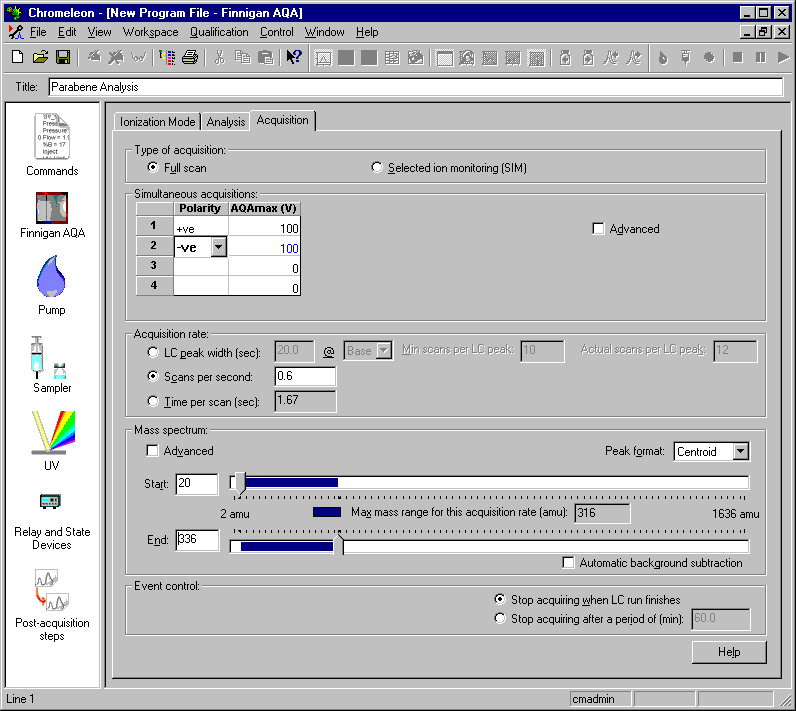
Select the data acquisition mode first: Select Full-Scan to acquire the entire mass spectrum for each analyte or SIM to obtain MS chromatogram at a defined mass.
![]() Note:
Note:
For a list of SIM masses for anions, cations, and amines in water, refer to Using Mass Spectrometers ![]() SIM Mass Lists for IC-MS.
SIM Mass Lists for IC-MS.
In Full-Scan mode, use the Simultaneous acquisitions tab page to set the polarity and maximum voltage on the aQa MS for four single channels (TICF channels). In the Acquisition rate field, specify the rate for data acquisition; in the Mass spectrum field, specify the mass range for which to perform data acquisition.
![]() Tips:
Tips:
This view of the PGM Editor is part of the Xcalibur software. Thus, you can open the Xcalibur help either via the Help menu or by clicking Help. The Xcalibur help provides detailed information about mass spectra acquisition.
When saving the PGM File, only use ASCII characters to name the entire path, i.e., including the datasource and the directories. If you use other characters, too, it may be impossible to start data acquisition.
For more information, refer to ![]() Creating aQa MS Channels with the aQa PGM File.
Creating aQa MS Channels with the aQa PGM File.