Installing and Controlling Thermo
Scientific Devices
![]() ThermoQuest/Thermo Scientific TRACE GC (2000/Ultra): Dual Operation
ThermoQuest/Thermo Scientific TRACE GC (2000/Ultra): Dual Operation
The TRACE GC (2000/Ultra) supports dual operation. This lets you simultaneously inject two samples from different sample positions, thus doubling the sample throughput. Make sure that the following conditions are met:
What is required?
License: |
Timebase
Class 1 |
Connection: |
(The above cables are available only from Thermo Scientific.) |
Hardware |
Required are:
|
Devices: |
TRACE Gas Chromatograph |
Autosamplers: |
Two --OR-- One |
Columns: |
Two |
Injectors: |
Right and left injector |
Inlets: |
Right and left inlet |
Detectors: |
Right and left detector |
Installation in the Server Configuration
For information about the program, refer to
Software Installation and Communication
![]() The Server Configuration Program.
The Server Configuration Program.
To install and configure the GC for dual operation, follow the steps below:
Create two timebases, e.g., TQ_GC_Left and TQ_GC_Right.
Install the GC in one timebase, e.g., TQ_GC_Left.
On the Timebases tab page, select a timebase for the left and right parts (inlet, column, and detector). The default setting is the timebase in which the GC is installed. To change the setting, click the arrow and select a timebase from the list:
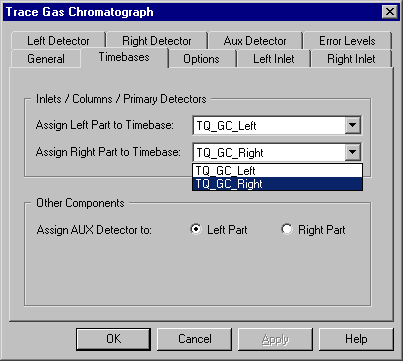
If you want to use a third detector (AUX), select the Installed check box on the Aux Detector tab page.
Return to the Timebases tab page and assign the detector to either the left or right part.
On each timebase, install a ThermoQuest AS2000 or Fisons AS800 autosampler. (Both autosamplers are identical in construction.)
For information about the configuration settings
on the other tab pages, refer to ![]() ThermoQuest/Thermo
Scientific TRACE GC: Installation.
ThermoQuest/Thermo
Scientific TRACE GC: Installation.
For information about how to install the ThermoQuest
AS2000, refer to ![]() ThermoQuest/Thermo Scientific AS2000 GC
Autosampler.
ThermoQuest/Thermo Scientific AS2000 GC
Autosampler.
For information about how to install the Fisons
AS800, refer to ![]() Fisons
AS800 GC Autosampler AS800.
Fisons
AS800 GC Autosampler AS800.
For information about how to install the TriPlus
RSH Autosampler, refer to ![]() TriPlus RSH Autosampler.
TriPlus RSH Autosampler.