Configuring the Chromeleon Server
![]() Linking Components
Linking Components
To ensure correct operation of certain devices, the device must be associated (linked) with another device. For example, an eluent generator must be linked to a pump in order to receive flow rate information from the pump. This prevents damage to the cartridge by ensuring that the eluent generator does not operate when the pump is off or the flow rate is too low. Similarly, to prevent damage to a suppressor, the suppressor must be linked to a pump.
To link a device, select the device in the Server Configuration and select Properties on the context menu.
The location of the link field depends on the device:
For an ICS-3000 EG or ICS-5000 EG, select the Cartridges tab and select the pump in the Link to Pump list. For example:
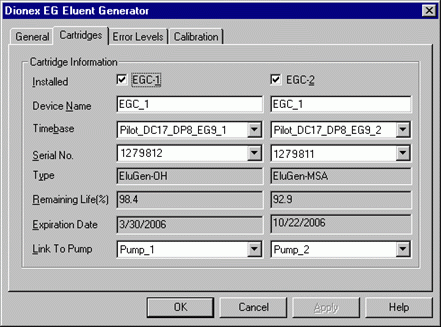
For a suppressor installed in an ICS-3000 CD or an ICS-5000 CD, select the Suppressors tab, select the suppressor name, and press the F2 key. Select the pump in the Link to Pump list. For example:
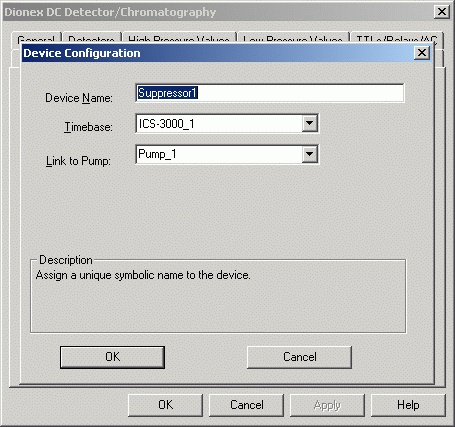
For a suppressor installed in an ICS-5000 IC Cube, select the IC Cubes tab and select the IC Cube name (press the F2 key or double-click). This opens the Device Configuration dialog box. Click the Configure button next to the Suppressor check box to open the Device Configuration dialog box, where you can select the pump in the Link to Pump list. For example:
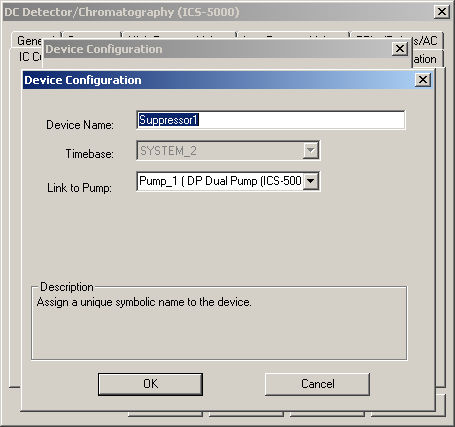
Also, refer to:
![]() Adding, Configuring, or Deleting Devices
Adding, Configuring, or Deleting Devices