Configuring the Chromeleon Server
![]() Assigning Components to Timebases
Assigning Components to Timebases
If you are configuring a device that can be set up for dual-analyses (for example, a DC or a DP), the device components must be assigned to a particular timebase. For example, when configuring a shared DC, each installed detector, high-pressure valve, low-pressure valve, relay, AC output, or TTL output is assigned to a specific timebase. If multiple components of the same type are installed, each can be assigned to either the same timebase or to different timebases. This is also true for a DP; each pump can be assigned to the same or to different timebases.
To assign device components to a timebase, select the device in the Server Configuration and select Properties on the context menu.
Select the component's tab. For example, to assign a DC high-pressure valve to a timebase, select the High Pressure Valves tab. The tab page displays the current timebase assignment for the component.
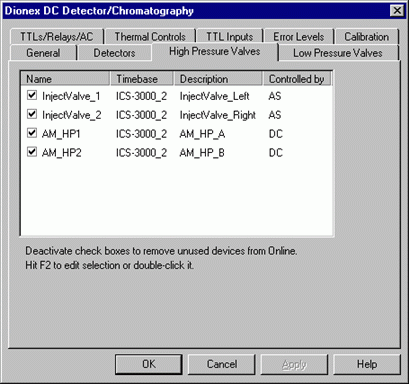
To change the assignment, select the component's name and press the F2 key.
Select the timebase from the list and click OK.
![]() Tip:
Tip:
Two timebases show up in the list only when the DC is first set up for sharing on the General tab.
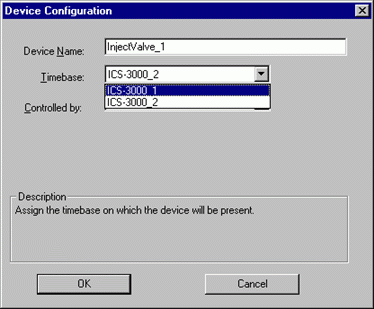
Also, refer to:
![]() Adding, Configuring, or Deleting Devices
Adding, Configuring, or Deleting Devices