Chromeleon Xpress: Viewing Real-Time Data and Instrument Status
![]() The Home Panel
The Home Panel
The Home panel displays basic status information for each system instrument. In addition, a limited number of device functions can be controlled directly from this panel. You can also access the Audit Trail from here.
The Home panel shown below is for a system that includes an autosampler, a CD detector, an inject valve, a DP pump, and an eluent generator.
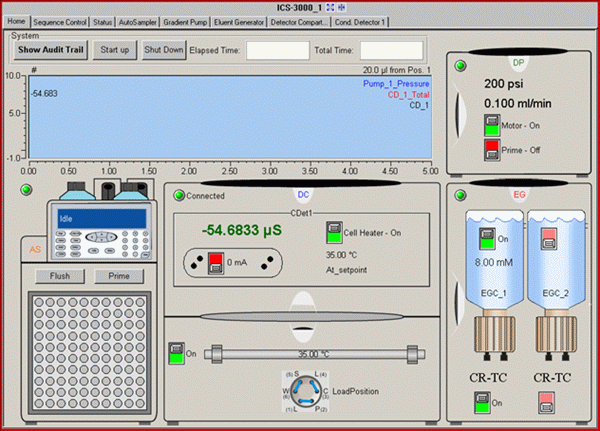
To directly control a device from the Home panel, click the switch for that device. For example, on the pump, click the Motor switch to turn the pump motor on and off. When you turn on a device, the last setting in effect for that device is restored. For example, turning on the pump motor restores the previous flow rate.
In addition to the on/off switches, click the inject valve on the DC to switch the valve position. On the AS, click Flush or Prime to start a flushing or priming operation.
Also, refer to: