Chromeleon Xpress: Viewing Real-Time Data and Instrument Status
![]() The Instrument Panels
The Instrument Panels
An instrument control panel displays detailed status for an individual instrument and provides controls for selecting the desired settings.
For example, on the Cond. Detector 1 panel shown below, you can view details about the conductivity cell, cell heater, suppressor, and analog output (if installed). You can also select new settings from here (see ![]() Directly Controlling Devices).
Directly Controlling Devices).
![]() Tip:
Tip:
The settings in effect when a device is turned off are restored when the power is turned on.
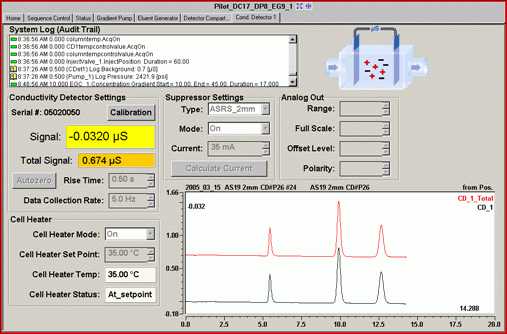
Also, refer to ![]() Viewing Real-Time Data and Instrument Status.
Viewing Real-Time Data and Instrument Status.