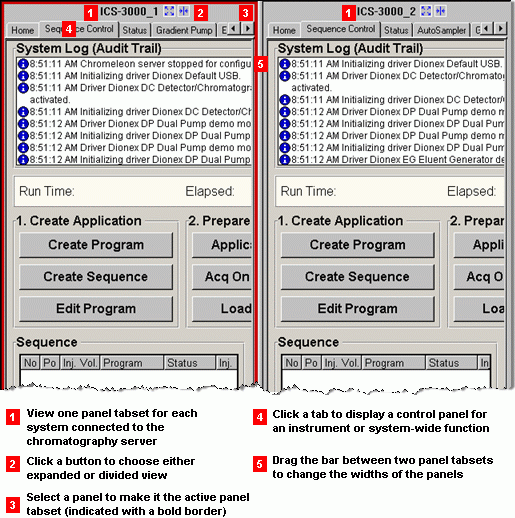
The Chromeleon Xpress User Interface (Overview)
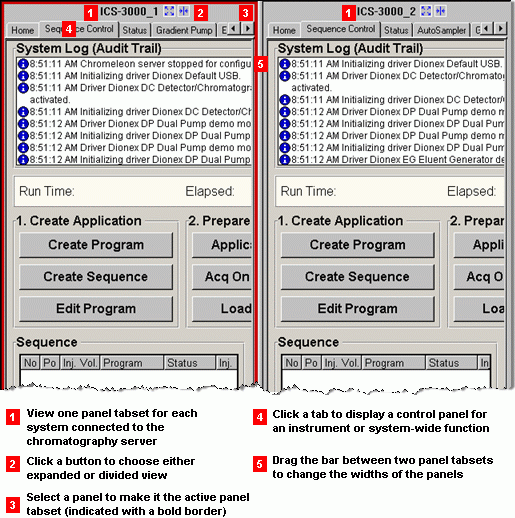
The Chromeleon Xpress user interface contains a separate pane for each connected system. The active pane (the pane currently receiving commands) is indicated by a bold red border. Clicking a pane makes it active. Each system pane contains a Panel Tabset. Clicking a tab displays a Control Panel. The exact number and names of tabs in the set depends on the system configuration. The included tabs typically fall into two categories:
Instrument control tabs: A panel tabset contains at least one tab for each major component of the system. Instrument control panels are used to view instrument status and to send control commands directly to the instrument.
System control tabs: A panel tabset also contains tabs for system functions. For example, clicking the Sequence Control tab displays a control panel with controls for creating and running Sequences.
Also, refer to:
![]() Expanding, Splitting, and Resizing Panes
Expanding, Splitting, and Resizing Panes