![]() Creating Users for Electronic Signature
Creating Users for Electronic Signature
Before a user can sign sequences electronically, certain conditions must be fulfilled. If you have not done so already, create the user as described in ![]() Creating New Users/Deleting or Modifying Existing Users.
Creating New Users/Deleting or Modifying Existing Users.
Assign a signature Password to the user (see Electronic Signature). Click New to create a new user. To modify an existing user, click Edit User:
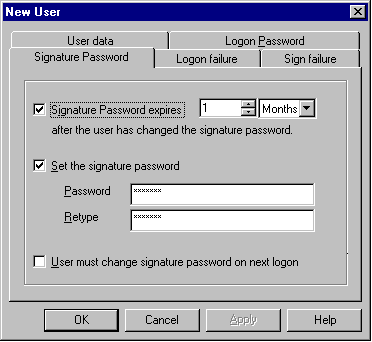
Specify the maximum number of times the user may try to enter the correct signature password:
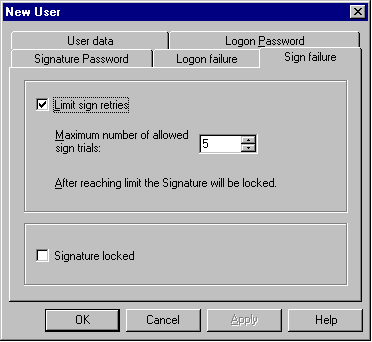
Select the Signature locked option to exclude the user from signing again.