![]() Creating New Privilege Groups/Deleting or Modifying Existing Privilege Groups
Creating New Privilege Groups/Deleting or Modifying Existing Privilege Groups
Use the Privilege Groups command on the View menu to open the Privilege Groups window of the ![]() User Manager (CmUser Program). Use this window to create new Privilege Groups (see Privilege) or to modify or delete existing ones.
User Manager (CmUser Program). Use this window to create new Privilege Groups (see Privilege) or to modify or delete existing ones.
Creating a new Privilege Group
Click New to create a new Privilege Group. On the New Privilege Group tab page, enter the new Privilege Group's name.
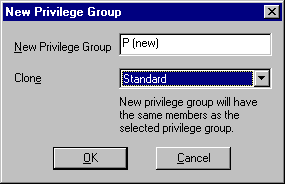
In the Clone field, open the combo box, using the arrow. Select one of the defined Privilege Groups to accept its members and ![]() Privileges (Categories) for the new Privilege Group as well.
Privileges (Categories) for the new Privilege Group as well.
Modifying an Existing Privilege Group
Select the respective Privilege Group from the first list. The tabs in the bottom part of the window indicate the user privileges of the selected Privilege Group. Check/uncheck the corresponding boxes to assign the privileges.
The Members and Non Members columns appear on the right of the Privilege Group list. The left column shows all users who are members of the selected Privilege Group, that is, who can use the corresponding privileges. The right column includes all users who do not belong to this Privilege Group. Select an individual user and click one of the triangle buttons to move this user to the other column and thus, change the group membership. All members can be moved from one column to the other, using the arrow keys.
Deleting a Privilege Group
Select the Privilege Group you want to delete and click Delete. Click Yes to confirm your selection and to delete the Privilege Group.
Checking a Privilege Group after an update from a version £ 6.30 to version ³ 6.40
After updating Chromeleon from a version £ 6.30 to a version ³ 6.40, the DeleteSignedSEQ and DeleteLockedSEQ privileges may be assigned automatically. Therefore, check the Privilege Groups that should not include those privileges.
Also, refer to:
![]() Creating New Users/Deleting or Modifying Existing Users
Creating New Users/Deleting or Modifying Existing Users
![]() Creating New Access Groups/Deleting or Modifying Existing Access Groups
Creating New Access Groups/Deleting or Modifying Existing Access Groups