Location:
Report Variable (Peak Results)
Unit:
min
Default:
Compute Peak Width at the Baseline level
Related Variables:
Description:
The Width peak variable refers to the peak width extrapolated on the baseline. If the base width is used for calculating other parameters, the abbreviation is BW.
If a perpendicular line is dropped to the baseline from the peak maximum, the peak width is divided in a left and right section. The two sections are referred to as left width and right width and can be expressed as separate peak result variables. The abbreviations for the left and right peak widths are LW and RW.
Peak tangents are drawn from the turning points of the leading and trailing edges. Then the points of intersection with the baseline are calculated. The time distance between the two points of intersection is defined as the base width.
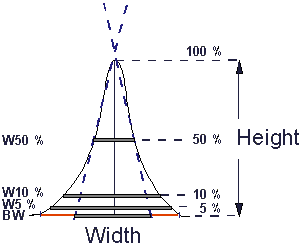
The selected height is very important for the calculation of the peak width. This also applies to the calculation of the left and right peak widths. You can define the height as a parameter (see below).
Parameter:
Compute Peak Width at...
...the Baseline Level
The width is measured at the baseline level (default).
...5% Height over the Baseline
The width is measured at 5% of the peak height.
...10% Height over the Baseline
The width is measured at 10% of the peak height.
...50% Height over the Baseline
The width is measured at 50% of the peak height.
Custom
The width is measured at a user-defined peak height.
![]() Tips:
Tips:
In contrast to the base width BW, the peak widths at 5%, 10%, and 50% of peak height (W5%, W10%, and W50%) are not only measured up to the point of intersection with the two tangents, but up to the signal curve!
In case of badly resolved peaks, increased noise around a peak edge or an insufficient number of data points, it is sometimes not possible to determine the tangents, and therefore the peak width. It is not possible to calculate the width for rider peaks.