Location:
Report Variable (Peak Results)
Default:
EP Formula; use next main peak in the chromatogram as reference peak
Related Variables:
Description:
The Resolution peak result variable is a measure of the separation between two peaks. This resolution helps to evaluate the separation capability of the column.
Parameters:
The resolution is determined via the following formulas (EU standard, US standard or using the second statistical moment) :
USP standard
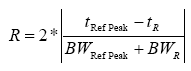
EP standard
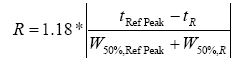
Statistical Moments
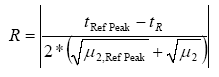
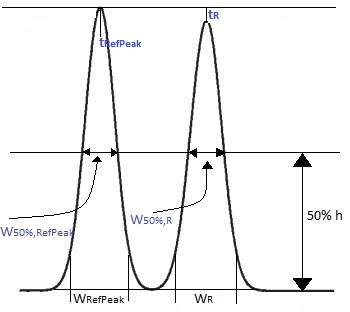
With:
tR |
= Retention time of the current peak |
tRefPeak |
= Retention time of the reference peak for the resolution (By default, the reference peak is the peak after the current peak. However, you can select either the previous peak or a fixed peak as the reference peak.) |
BWR, BWRefPeak |
= Peak widths of the two peaks |
W50%,R,W50%,RefPeak |
= Widths of the two peaks at 50% of the peak height |
µ2, µ2,RefPeak |
= Second statistical moment of both peaks (variance). For details, refer to Statistical Moments: |
50% h |
= 50% of the peak height |
Also, you can specify which peak Chromeleon will use as the second peak (above indexed as "Ref Peak") in addition to the current peak (above indexed as "R") in either formula.
next main peak in the chromatogram
Uses the next main peak in the chromatogram (default).
previous main peak in the chromatogram
Uses the previous main peak in the chromatogram.
corresponding reference peak
Uses the corresponding Reference Peak as specified in the QNT Editor.
corresponding ISTD peak
Uses the corresponding Internal Standard peak.
this peak
Allows you to specify any peak to be used as second peak.
![]() Note:
Note:
EP = European Pharmacopeia
USP = United States Pharmacopeia