GC Control
![]() Commands and Properties for Dual Operation (6890)
Commands and Properties for Dual Operation (6890)
In dual operation mode, the 6890 GC allows you to simultaneously inject two samples from different positions, and thus doubling the sample throughput. To work in dual operation mode, you have to install and configure the 6890 GC as described in Installation Instruction ![]() Agilent 6890 GC: Dual Operation in the Administrator Help section.
Agilent 6890 GC: Dual Operation in the Administrator Help section.
After you have installed the GC as described, the following commands and devices will be available in the PGM Editor, depending on the timebase:
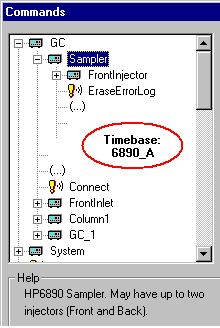
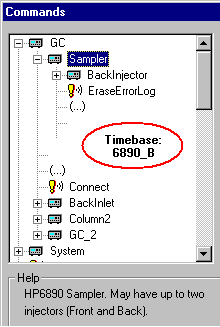
The commands and properties for the GC and the sampler are listed under both timebases. For the sampler, this is mainly UseTray. For the GC, these are temperature commands and properties. These commands that are available for both timebases must be identical for simultaneously running samples in the related PGM Files. (Note: The commands and properties between the EraseErrorLog and Connect commands are now shown in the above figures.)
In addition, only commands and properties are listed for the devices that are actually installed in the timebase. For example, the commands and properties for the following devices appear under the first timebase (here: 6890_A):
Front injector (default name: FrontInjector)
Front inlet (FrontInlet)
First column (Column1)
Front detector (GC_1)
Under the second timebase (here: 6890_B), the commands and properties appear for the following devices:
Back injector (BackInjector)
Back inlet (BackInlet)
Second column (Column2)
Back detector (GC_2).
For information about how to perform dual injection, refer to ![]() Injecting Two GC Samples Simultaneously (6890).
Injecting Two GC Samples Simultaneously (6890).