Commands and Tips for Thermo Scientific Devices
![]() Thermo Scientific TriPlus Sampler/ThermoQuest HS850/HS2000 Headspace Samplers: Tips for Sequences
Thermo Scientific TriPlus Sampler/ThermoQuest HS850/HS2000 Headspace Samplers: Tips for Sequences
Restrictions for headspace sequences
The headspace sampler runs must meet the following conditions:
Each run can contain only one program. If you want to use a different program, you must set up a new run.
The sample position of adjacent samples is incremented by one.
The injection volume must be the same for all samples.
The run must not contain blank run samples with Inject = None. The headspace sampler injects every sample.
The GCCycleTime should exceed the total of the GC's program run time and equilibration time.
For optimal use of the sampler's overlapping sample preparation, Chromeleon sequences should meet these conditions, also. The Chromeleon sequence is split into several headspace runs if:
The Chromeleon sequence contains more than one program.
The sample positions are not numbered consecutively.
The sample volumes are different.
For example, the following sequence is split into two headspace runs because of the sample positions:
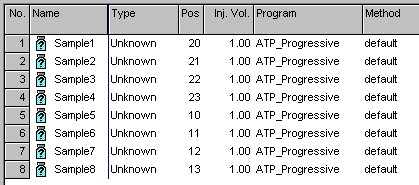
The first headspace run includes Sample1 through Sample4 (positions 20 through 23); the second run includes Sample5 through Sample8 (positions 10 through 13). If the incubation start time (IncubTimeStart) is 10 min and if the additional incubation time (IncubTimeOffset) is 5 min, the incubation times for the single samples are as follows:
|
Sample no.: |
1 |
2 |
3 |
4 |
5 |
6 |
7 |
8 |
|
Incubation time [min]: |
10 |
15 |
20 |
25 |
10 |
15 |
20 |
25 |
Setting up sequences in MHE mode (TriPlus HS)
In Multi Headspace Extraction mode (MHE) samples are injected and analyzed several times from the same vial. To allow repeated injections from the same vial using the sample overlap function, sample position settings in the Chromeleon sequence must correspond to the selected number of InjectionsPerVial. For example, if injections per vial are set to 3, set the same sample position for the first three samples, the second three samples and so on.
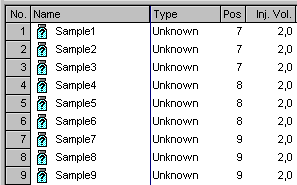
Appending samples to a running sequence
Chromeleon supports appending samples to a running sequence, but the TriPlus sampler and the HS850/HS2000 headspace samplers do not. Therefore, Chromeleon downloads any appended sample(s) to an additional headspace sampler run that is processed after the current one has finished. This means that:
In the Single mode, the appended samples are prepared only after the previous run has finished.
In Progressive mode, this may lead to unexpected results because the headspace sampler considers the appended sample(s) a new sequence. For example, if the original sequence includes 10 samples and one sample is appended during the run, the incubation time for sample 11 is IncubTimeStart (not IncubTimeStart+10*IncubTimeOffset, which would be the incubation time if sample 11 had been included in the original sequence).
![]() Note:
Note:
Sample overlap is only enabled in the TriPlus sampler, if "Rapid Mode" (TriPlus AS) is selected or when running a headspace analysis (TriPlus HS). Otherwise, the sampler waits until data acquisition is completed for a sample before starting the next sample. Also note that samples may not be changed during a batch run, when sample overlap is enabled.
Rapid Mode (TriPlus AS)
The TriPlus AS sampler provides a Rapid Mode for liquid injections. If this mode is enabled (RapidModeCtrl = On), the sampler prepares the next sample in the sample list while waiting for the GC Ready signal. If the samples are set up as explained in the section Restrictions for headspace sequences above, sample overlapping is performed, i.e. Chromeleon combines suitable samples in one sequence and downloads the sequence to the sampler for overlap processing.
Use the RapidMode property to configure which sample preparation steps should be performed during the waiting time:
AfterRinse: the sampler performs the pre-washing steps
AfterBubble: the sampler performs the pre-washing steps and bubble elimination strokes
AtInjectPort: the sampler performs the pre-washing steps, draws the sample, and moves to the top of the GC inlet
![]() Tip:
Tip:
When selecting one of the *_HomeAfterSample options, the sampler performs an XYZ autozero after each sample.
User Defined Columns and Formulas in PGMs (TriPlus samplers only)
User defined columns or formulas may not be used in batch programs run with the TriPlus HS sampler types. For TriPlus AS versions, you may insert user-defined columns and formulas only if Rapid Mode is disabled.
For installation details, refer to Hardware Installation