Dongle
A dongle is a software license device that is attached to the USB or parallel port (= LPT) of the PC. The free end of the dongle that can be attached to the LPT port is designed as a parallel interface connector.
The dongle stores the serial number of the Chromeleon workstation, much as the PAL Plug-In Board does. Each workstation has a unique serial number.
The serial number of the dongle and the Key Code stored in Chromeleon must match. If they do not match, Chromeleon cannot operate correctly.
Unless there is a PAL, a dongle, or a License Server, and unless the key code is correct, Chromeleon can run in Evaluation Mode only.
![]() Notes:
Notes:
If a WIBU-KEY dongle is installed, WIBU-KEY software is automatically installed when Chromeleon is installed. Use the WIBU-KEY software to correct individual settings; for example, printing errors when your printer is connected to the dongle. For more information, refer to the WIBU-KEY Help system. To run WIBU-KEY software, click Start > Settings > Control Panel:
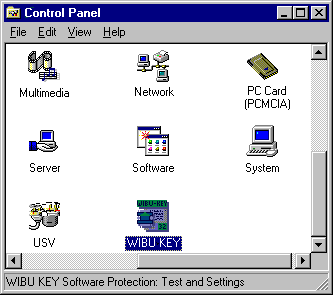
The Aladdin Hardlock software does not provide a user interface. As it is not possible for you to select any settings, information about this software is not provided.
Hardlock dongles are not supported by Windows 64-bit operating systems.
The Administrator Help section provides more information; refer to:
Software Installation and Communication ![]() The Software License
The Software License
Hardware Installation ![]() Entering the Software License and
Entering the Software License and ![]() Useful Tips for Installing Dongles.
Useful Tips for Installing Dongles.