Manual Re-Integration
![]() Defining an Averaged Baseline
Defining an Averaged Baseline
By means of two points entered in the chromatogram, you can define a baseline for the entire chromatogram (= averaged baseline):
How To
In the chromatogram, right-click to select an area at the beginning of the chromatogram. The first Baseline Point shall be in the middle of this area.
Select Set Averaged Baseline Start on the context menu.
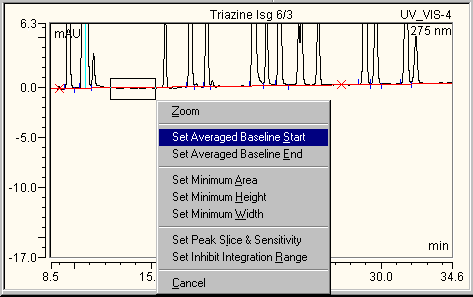
This sets the first baseline point. The x-value is the middle of the selected area while the y-value is the averaged value of the signal values weighted by the data rate. This first value is not marked, as it is not sufficient for setting the baseline. A second point is required as well.
![]() Note:
Note:
If you exit Chromeleon without having entered the second point, the first point is deleted.
Enter the second point as follows:
In the chromatogram, right-click and select an area somewhere at the end of the chromatogram. The second baseline point shall be in the middle of this area.
Select Set Averaged Baseline End on the context menu.
This action sets the second baseline point. The new baseline is drawn through both points, which are marked by a red cross.
You can modify the averaged baseline later in two ways:
1. Select a new baseline point, which then replaces one of the former ones.
2. Use the baseline tool on the Integration Toolbar, see How to …: Working with Chromatograms ![]() Modifying the Baseline Manually.
Modifying the Baseline Manually.