Manual Re-Integration
![]() Modifying the Baseline Manually
Modifying the Baseline Manually
The usual way to determine the baseline is to use the detection parameters of the QNT Method (see Integrating Chromatograms and Identifying Peaks/Defining Detection Parameters ![]() ;Modifying the Baseline). However, in some cases it may be necessary to modify the baseline for a single chromatogram:
;Modifying the Baseline). However, in some cases it may be necessary to modify the baseline for a single chromatogram:
To integrate two peaks individually that are not completely separated in the chromatogram, drop a perpendicular line from the minimum between the two peaks to the baseline. The intersection with the baseline is referred to as "baseline node" (a).
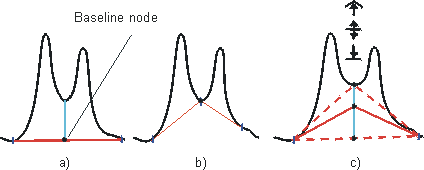
To draw the baseline from peak end to peak end, enable the Valley to Valley detection parameter. The baseline node automatically moves towards the signal curve until it rests on the curve in the minimum between two peaks (b).
You can move each baseline node along the perpendicular line and position it at any position ("freely floating baseline node" (c)). If you approach state (a) or (b), the mouse pointer automatically clicks into place. The shape of the mouse pointer (![]() ,
, ![]() ) indicates which action is currently performed. Select the Automatic Tool or the Baseline Tool.
) indicates which action is currently performed. Select the Automatic Tool or the Baseline Tool.
At the end of a baseline, you can generate freely floating baseline nodes (d, e).
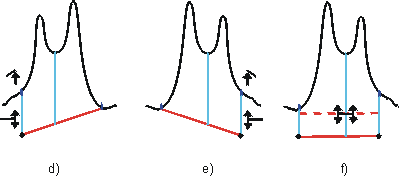
Depending on the direction in which you drag the mouse pointer, the system automatically distinguishes between moving a peak delimiter horizontally and moving a baseline node vertically.
Between two baseline nodes, you can move the entire baseline in vertical direction (f). The shape of the mouse pointer (![]() ) indicates whether you can perform this action.
) indicates whether you can perform this action.
![]() Note:
Note:
For exponentially skimmed Rider Peaks, you cannot move the baseline manually.