Collecting Fractions
![]() Enabling Fraction Collection (General Options)
Enabling Fraction Collection (General Options)
On the General Options page of the Program Wizard or PGM Editor, determine whether peaks are to be collected depending on peak detection or set the time range for fraction collection. (The Control Program section provides more information about the ![]() Program Wizard and
Program Wizard and ![]() PGM Editor.)
PGM Editor.)
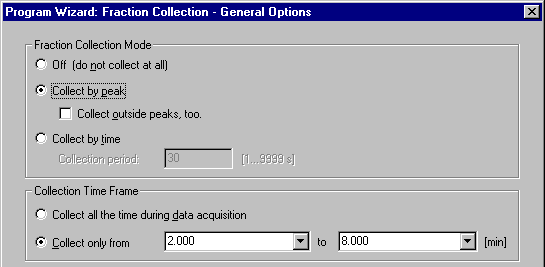
When you click Next>, more fraction collection wizard pages are displayed. The settings selected on this page determine which pages are displayed and which program commands are generated:
Off (do not collect at all)
Select this option to disable fraction collection. When this option is selected, no other fraction collection wizard pages are displayed. The program includes the following command:
CollectFractions = No
Collect by peak
Select this option to collect fractions depending on peak detector. The program includes the following fraction collection triggers:
;*******************************************************************
;* Definition of triggers for fraction collection starts here.
;*******************************************************************
; Definitions copied from <Timebase>\FractionCollectionTemplate!
Trigger FracStart FracStartDetected
EndTrigger
Trigger TubeChange FracTubeChange
EndTrigger
Trigger FracEnd FracEndDetected
EndTrigger
;*******************************************************************
;* Definition of triggers for fraction collection ends here.
;*******************************************************************
(…)
CollectFractions = By Peak
CollectOutsidePeaks = No ;(or Yes - see Note below)
![]() Note:
Note:
It is also possible to collect fractions outside peaks (CollectOutsidePeaks = Yes). To do so, select the Collect outside peaks check box.
Collect by time
Select this option to collect fractions independent of peak detection. The program includes the following command:
CollectFractions = By_Time
With this option, use the Collection Period input field to specify the time in [s] after which a new tube shall be used. The default setting is 30[s]. The program includes the following command:
CollectPeriod = 30 [s]
Collect all the time
Select this option to collect fractions during the entire chromatogram.
Collect only from ... to ...
Select this option to collect fractions only during a specified period. For example, if the time ranges from 2.000 to 8.000 min and if peak-dependent fraction collection is selected, the program includes the following commands:
;*******************************************************************
;* Definition of triggers for fraction collection starts here.
;*******************************************************************
; Definitions copied from <Timebase>\FractionCollectionTemplate!
Trigger FracStart FracStartDetected
EndTrigger
Trigger TubeChange FracTubeChange
EndTrigger
Trigger FracEnd FracEndDetected
EndTrigger
;********************************************************************
;* Definition of triggers for fraction collection ends here.
;*******************************************************************
2.000 CollectFractions = By_Peak
CollectOutsidePeaks = Yes ;(oder No - see Note)
8.000 CollectFractions = No
![]() Note:
Note:
It is also possible to collect fractions outside peaks (CollectOutsidePeaks = Yes). To do so, select the Collect outside peaks check box.
Restricted time range & user-defined columns
You can use User-defined Columns in the sample list to define when fraction collection starts and stops:
Create two user-defined columns (see Creating and Managing Files and Data ![]() Creating User-defined Columns) in the Standard Datasource of the server.
Creating User-defined Columns) in the Standard Datasource of the server.
Name the two columns, e.g., FractionStart and FractionEnd:
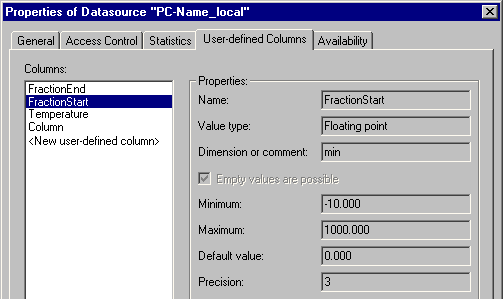
Restart the server.
On the General Options page, select Collect only from ... to. In the from field, select the user-defined column FractionStart; in the to field, select FractionEnd. The following triggers are generated (if peak-dependent fraction collection is enabled):
Trigger FractCollectionOn System.Retention > Sample.FractionStart,True=0.0,Hysteresis=0.0
CollectFraction = By Peak
CollectOutsidePeaks = Yes
EndTrigger
Trigger FractCollectionOff System.Retention >
Sample.FractionEnd,True=0.0,Hysteresis=0.0
CollectFraction = No
EndTrigger
This program starts fraction collection at the retention time entered in the *FractionStart column for the corresponding sample. Fraction collection is stopped at the retention time from the *FractionEnd column.
For an overview of the fraction collection topics, refer to ![]() Collecting Fractions.
Collecting Fractions.