Using Mass Spectrometers
![]() Creating MSQ Channels with the MSQ PGM File
Creating MSQ Channels with the MSQ PGM File
Chromeleon creates a channel for each scan event of the MSQ instrument method. In the case of SIM groups, this also applies to each sub scan event. The examples below describe which channels Chromeleon creates automatically for the different types of data acquisition with the MSQ.
![]() Note:
Note:
For a list of SIM masses for anions, cations, and amines in water, refer to Using Mass Spectrometers ![]() SIM Mass Lists for IC-MS.
SIM Mass Lists for IC-MS.
The first example creates four SIM channels plus the TIC channel:
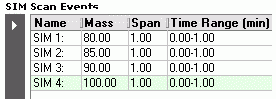
The SIM1 channel records the chromatogram at a mass of 80.00 m/z, while the other channels record the same chromatogram at a mass of 85.00 m/z (SIM2), 90.00 m/z (SIM3), and 100.00 m/z (SIM 4).
Data acquisition is performed for all four channels at the same time (0 to 1 min). That is why you can group all four channels. In this case, only SIM channels and the TIC channel would be created.
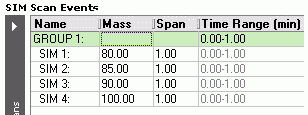
The next example creates 11 SIM channels (SIM 01 to SIM 11) and the TIC channel:
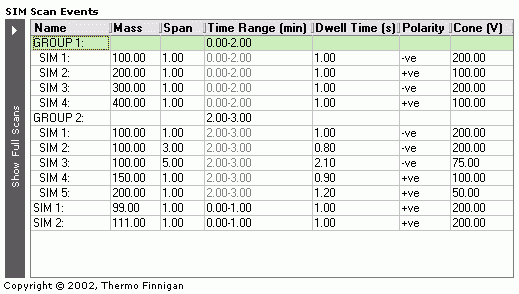
The channel assignment is as follows:
|
Xcalibur (CM program: MSQ) |
Chromeleon |
|||
|
Name |
Mass [m/z] |
Span [m/z] |
Name |
Mass Range [m/z] |
|
GROUP 1: Retention time 0.00 to 2.00 min |
|
|
||
|
SIM 1 |
100 |
1 |
SIM_01 |
99.5 - 100.5 |
|
SIM 2 |
200 |
1 |
SIM_02 |
199.5 - 200.5 |
|
SIM 3 |
300 |
1 |
SIM_03 |
299.5 - 300.5 |
|
SIM 4 |
400 |
1 |
SIM_04 |
399.5 - 400.5 |
|
GROUP 2: Retention time 2.00 to 3.00 min |
|
|
||
|
SIM 1 |
100 |
1 |
SIM_05 |
99.5 - 100.5 |
|
SIM 2 |
100 |
3 |
SIM_06 |
98.5 - 101.5 |
|
SIM 3 |
100 |
5 |
SIM_07 |
97.5 - 102.5 |
|
SIM 4 |
150 |
1 |
SIM_08 |
149.5 - 150.5 |
|
SIM 5 |
200 |
|
SIM_09 |
199.5 - 200.5 |
|
Single channels: |
|
|
|
|
|
SIM 1 |
99 |
1 |
SIM_10 |
98.5 - 99.5 |
|
SIM 2 |
110 |
1 |
SIM_11 |
109.5 - 110.5 |
The next examples creates 3 TICF channels and the TIC channel:
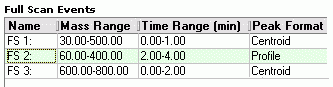
The channel assignment is as follows:
TICF_1:
FS 1, Mass range 30.00 to 500.00 m/z; retention time 0.00 to 1.00 min,
TICF_2:
FS 2, Mass range 60.00 to 400.00 m/z; retention time 2.00 to 4.00 min,
TICF_3:
FS 3, Mass range 600.00 to 800.00 m/z; retention time 0.00 to 2.00 min.
![]() Tip:
Tip:
When saving the PGM File, always use ASCII characters to name the entire path, i.e., including the datasource and the directories. If you use other characters, too, it may be impossible to start data acquisition.
If you notice after data acquisition that a channel is missing, you can extract separate Mass Traces (or mass ranges) from the Mass Spectrum and save them as new channels. (For more information, refer to Using Mass Spectrometers ![]() Extracting Mass Traces Afterward.)
Extracting Mass Traces Afterward.)