Installing and Controlling Third-Party Devices
![]() Agilent HP 5890 GC: without Autosampler
Agilent HP 5890 GC: without Autosampler
If a controlled autosampler is not available, the Inject Response must be communicated to Chromeleon by a remote input or a "remote start" of the A/D converter to start the sample.
No autosampler installed
To synchronize the Inject Response with the program start on the GC and with data acquisition in Chromeleon, you have to use the remote start cable of the HP 5890 (Agilent part no. 05890-061080).
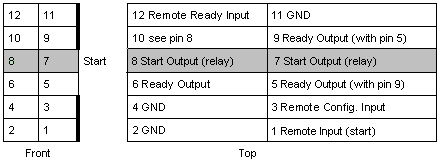
To start data acquisition at an Inject Response, connect pins 7 and 8 to the Remote Input of Chromeleon. (This relay is potential-free. Therefore, the polarity is not relevant if only one remote input is connected in Chromeleon.
Install the Remote Inject driver in the Chromeleon Server Configuration. (For more information about the program, refer to Software Installation and Communication ![]() The Server Configuration Program.)
The Server Configuration Program.)
Assign a remote input to the inject port of the Remote Inject:
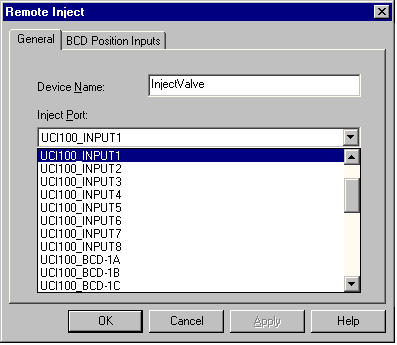
Connect pins 7 and 8 of the transmission cable with the cables of the remote input.
Chromeleon recognizes in the Inject command line of a program file whether the state of the Remote Inject changes and starts data acquisition as soon as you press the Run key on the GC.
Further functions of the transmission cable can be connected, if requested.
Non-controlled autosampler installed
With non-controlled autosamplers, such as Headspace Injectors, connect the Inject Marker output on the autosampler to the remote input of Chromeleon at Remote Inject instead of the remote start cable (polarity!).
The remote start cable of the HP 5890 GC is not required!
For information about how to install the GC, refer to ![]() Agilent HP 5890 GC: Installation.
Agilent HP 5890 GC: Installation.
For installing the 7673 autosampler on the HP 5890 GC, refer to:
![]() Agilent 7673 Autosampler on the HP 5890 GC Using the HP G1512 Controller Box and
Agilent 7673 Autosampler on the HP 5890 GC Using the HP G1512 Controller Box and
![]() Agilent 7673 Autosampler at HP 5890 GC Using the HP 18594 Controller Box.
Agilent 7673 Autosampler at HP 5890 GC Using the HP 18594 Controller Box.