Connecting Devices to the Chromeleon Server PC
![]() Connecting Dionex Devices via BNC DX-LAN
Connecting Dionex Devices via BNC DX-LAN
The BNC DX-LAN network consists of a PC and at least one additional device equipped with a BNC DX-LAN connector (for example, a GP40 Gradient Pump or a CD20 Conductivity Detector). Each device to be connected must have a BNC DX-LAN interface card installed (refer to Hardware Installation ![]() Installing the DX-LAN Card). When the card is installed, a BNC connector extends from the opening on the rear panel of the device.
Installing the DX-LAN Card). When the card is installed, a BNC connector extends from the opening on the rear panel of the device.
![]() Note:
Note:
Most DX-LAN devices have a 10BASE-T DX-LAN connector and are connected to an Ethernet switch (P/N 061610 in North America; P/N 061655 outside of North America). However, all of the ports on the Ethernet switch are 10BASE-T. If the network includes both BNC and 10BASE-T DX-LAN devices, you may need to install a "combo" Ethernet hub (P/N 057938). "Combo" hubs provide both 10BASE-T and BNC ports. To order a "combo" hub, contact your Dionex Service Representative.
Attach a BNC tee connector (P/N 921914) to the BNC connector on each device and on the BNC port on the rear panel of the "combo" 10BASE-T Ethernet hub, if used.
Note the two small locking pins protruding from either side of the BNC connector; twist the tee onto the BNC connector until the locking pins are fully engaged in the slots on the tee connector. Pull firmly on the tee connector to verify that it cannot move.
Connect a coaxial DX-LAN cable (3 ft, P/N 960406; 6 ft, P/N 960404; 12 ft, P/N 960405) to the first device.
a. Slide the metal sleeve on the end of the DX-LAN cable over the BNC tee connector.
b. Twist the metal sleeve onto the tee connector until the locking pins on the tee are fully engaged.
c. Pull on the end of the cable to verify that it cannot move.
![]() Tip:
Tip:
The coaxial DX-LAN cable is a 50-ohm coaxial impedance cable. (Fifty-ohm cables are imprinted with "RG-58U.") Do not substitute an inferior cable, such as a 75-ohm television coaxial cable. Failure to use the correct cable or to lock it into place on the BNC tee connector will cause the device(s) to lose communication with Chromeleon.
Plug the free end of the coaxial DX-LAN cable into one of the following:
The BNC connector on another device, or
The BNC connector on the rear panel of the "combo" 10BASE-T Ethernet hub (P/N 057398).
Repeat Steps 2 and 3 for each device to be connected.
Install 50-ohm terminator resistor plugs (P/N 921034) in the BNC tee connectors at each end of the DX-LAN network.
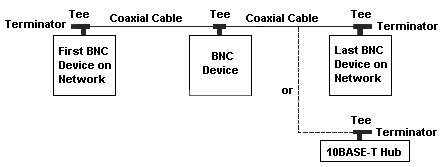
![]() Tips:
Tips:
Link the devices in a single line in any order.
The server PC can be anywhere on the network.
A terminator plug must be installed at each end of the network.
For information about how to connect Dionex devices via 10BASE-T DX-LAN, see ![]() Connecting Dionex Devices via 10BASE-T DX-LAN.
Connecting Dionex Devices via 10BASE-T DX-LAN.
For an overview of the interfaces with which the different Dionex devices are equipped, see ![]() Table: Connecting Dionex Devices.
Table: Connecting Dionex Devices.